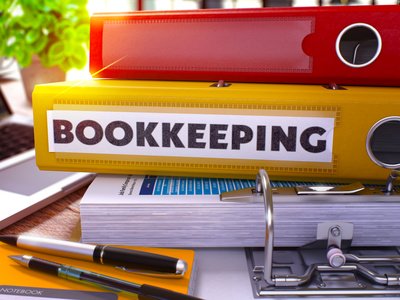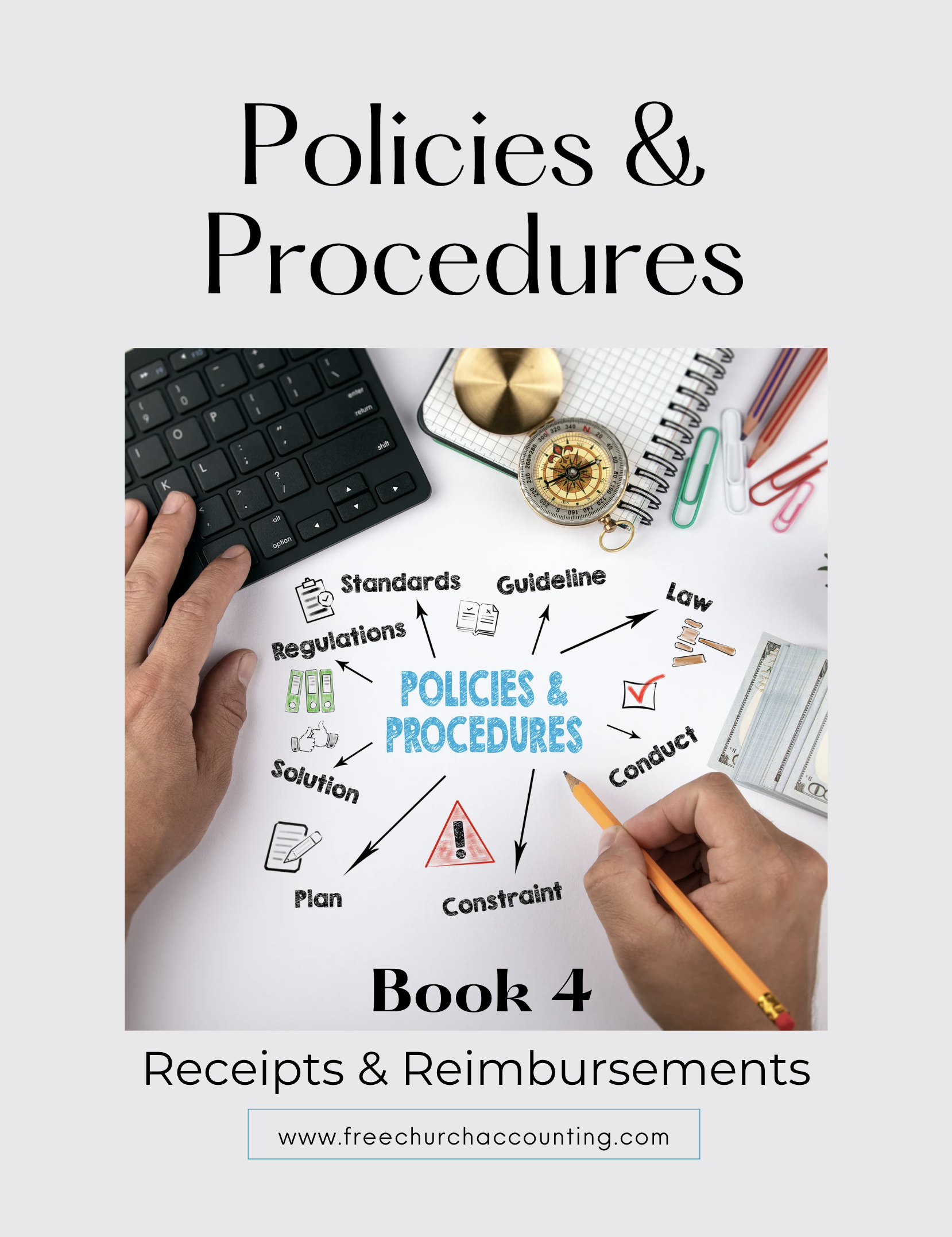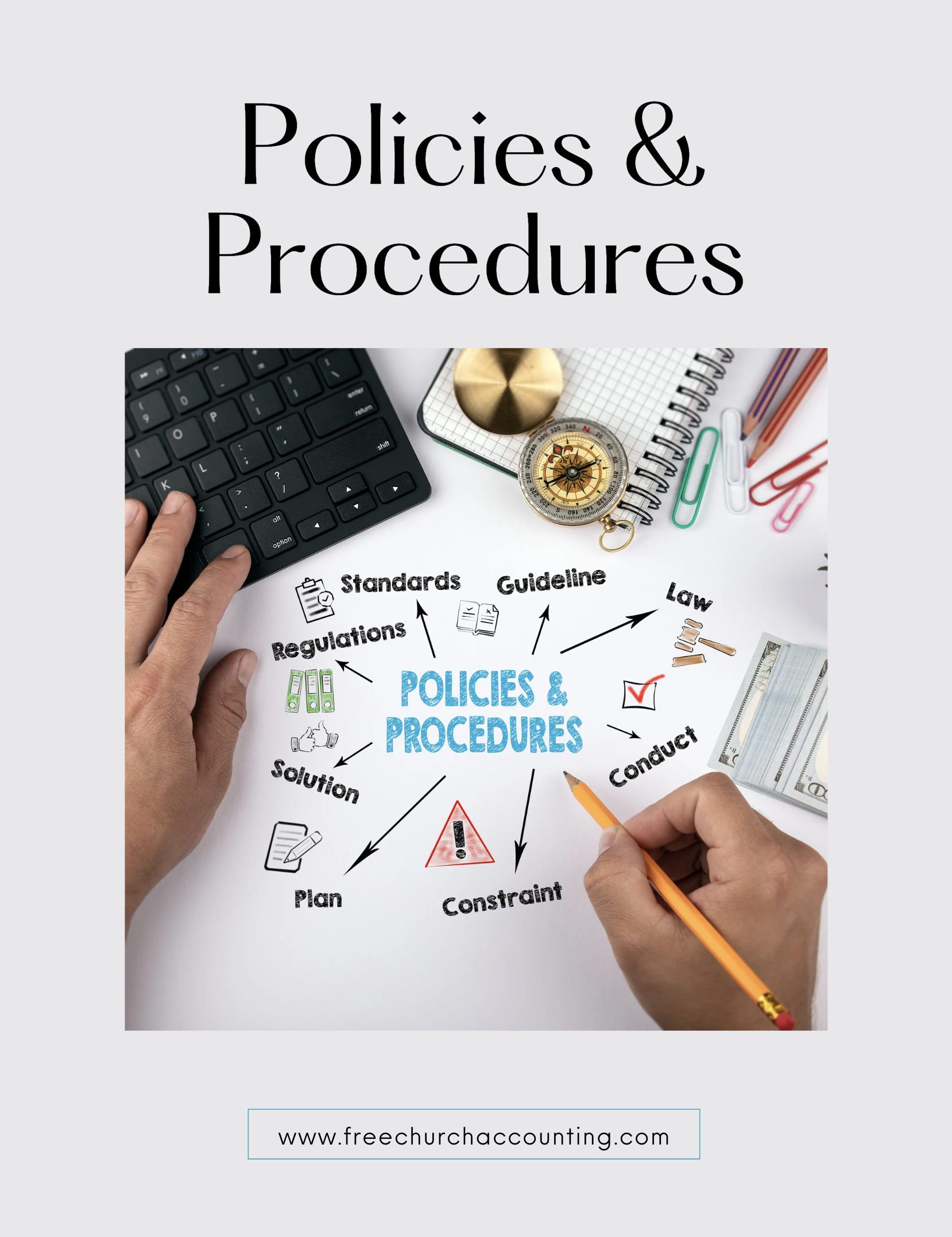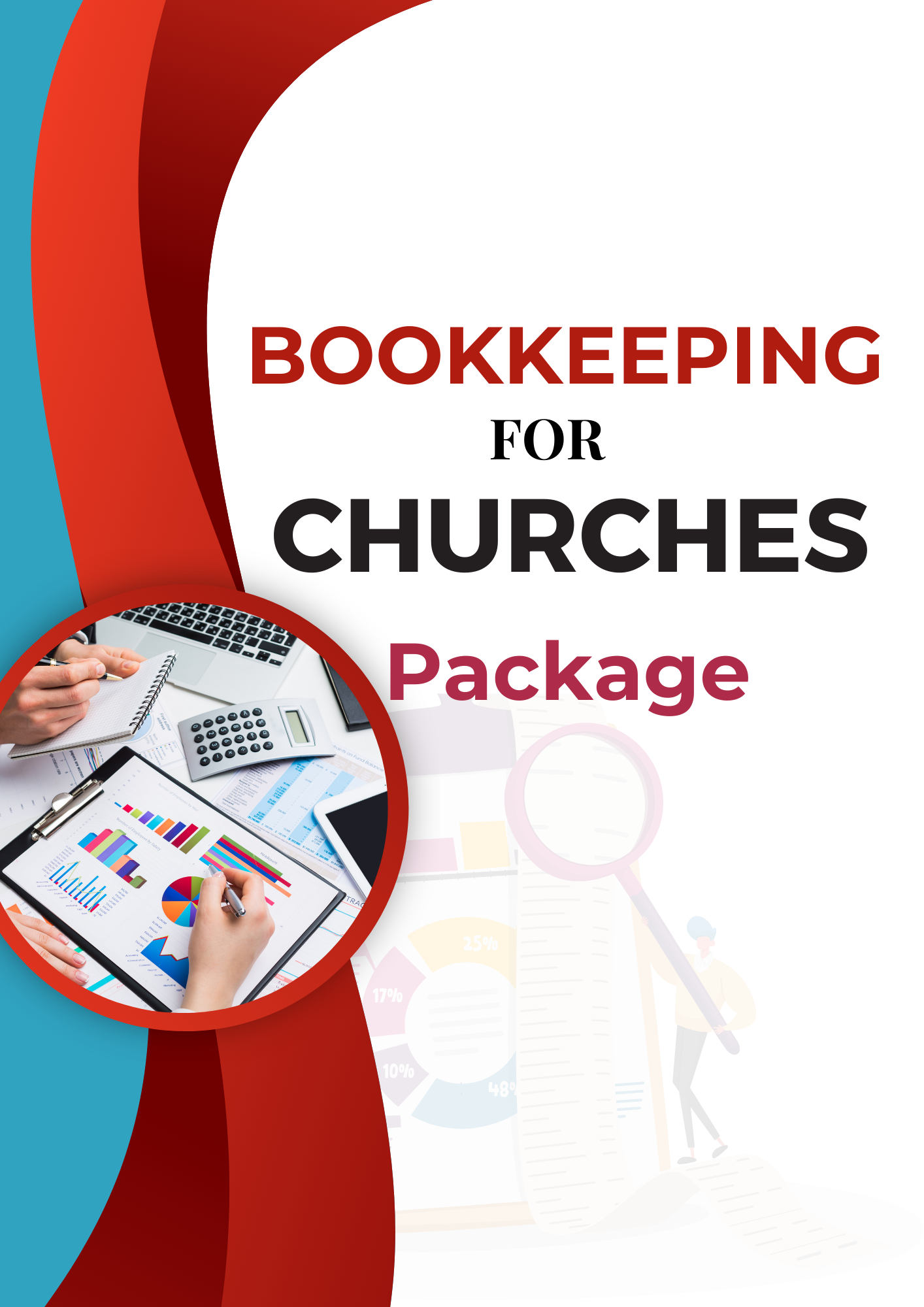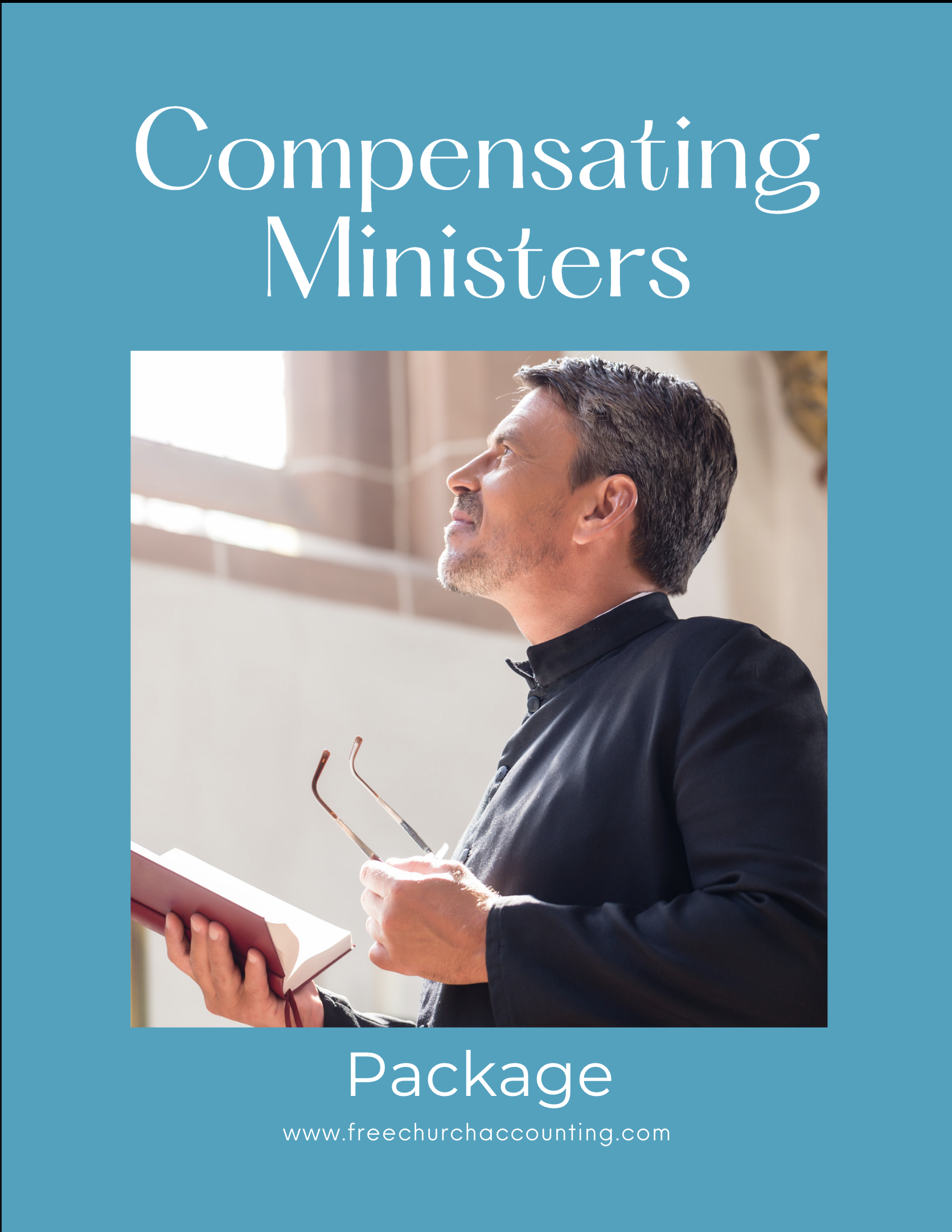Set Up a Fund Accounting System
A fund accounting system is simply a system of collecting and processing financial information about your church or nonprofit. Setting up an effective accounting system is one of the most important things you can do for your organization.
If you're not comfortable with setting up and maintaining an effective fund accounting system yourself OR if your CURRENT accounting system is too complicated or not working as it should ... it would be worth every penny to get some professional help.
Make sure you hire a CPA , tax professional, and/or bookkeeper that is familiar with organizations like yours!
If you are a startup or small church/nonprofit and are comfortable with numbers is not too difficult to set up your own fund accounting system or change your accounting software ... if you follow a few simple steps.
Even if you are going to hire out your bookkeeping ... there are steps below that you will need to follow regardless of who does your accounting...

Coupon!
Here is a 10% discount code for all the ebooks, spreadsheets, and packages on this site:
FCA
Note: click on "PACKAGES" in the top navigation bar for a list of all of the ebook and spreadsheet packages on this site!
Step 1 in setting up a fund accounting system: Separation
Follow the most important rule in accounting which is to keep personal transactions separate from church/nonprofit transactions!
I know this sounds like a given, but some churches/nonprofits start up in someone’s home or garage and sometimes it gets a little difficult to keep everything separate.
However…this is VERY important! No
matter how small you are…open up a separate checking account in the
church’s or nonprofit’s name. Set up an accounting system immediately
and record everything! Don't commingle your personal and church business expenses! Don't use the church account for personal expenses! Let me repeat that one more time...KEEP personal and church business separate! Ok...climbing off my soap box and moving on...
Church Accounting Package
A set of 2 ebook packages that covers the following topics...
- Fund accounting examples and explanations
- Difference between unrestricted and restricted funds
- Best methods for tracking restrictive funds
- Explanations and examples of financial statements for churches and nonprofits
- Minister compensation and taxes
- Payroll accounting and its complexities
- Much more - Click here for details
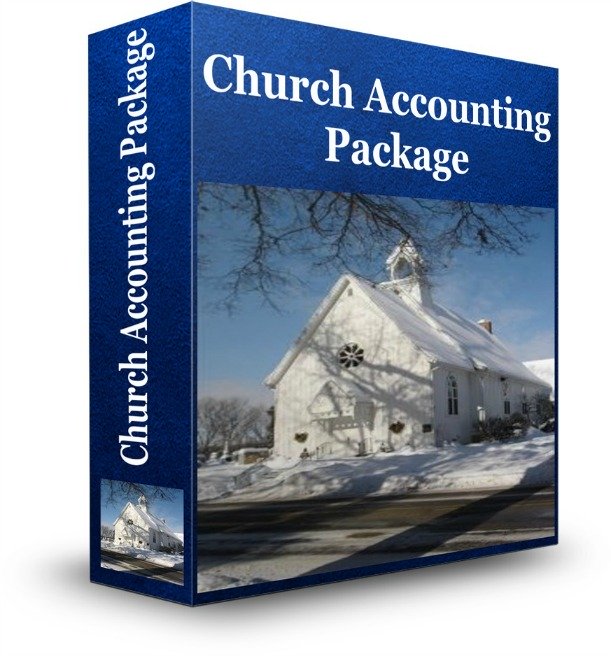
Step 2 in setting up an effective fund accounting system: Data Entry
Decide if you're going to keep your financial transactions on paper, in spreadsheets or within a fund accounting software.
If you are a start-up or a small church/nonprofit with few assets and liabilities, you could start out using the single entry free accounting spreadsheets offered on this site.
However, when you start growing and increasing in assets and liabilities, it would be beneficial to invest in a good double entry accounting software such as Aplos or QuickBooks.
I have my own church set up in Aplos and highly recommend them as a software that is totally devoted to churches and nonprofits. However, if you prefer a non-cloud-based software, Quickbooks desktop can be a good option. BUT get Lisa London's book QuickBooks for Churches if you go that route and save yourself a lot of heartache down the road. Also check out TechSoup's offer for getting QB free for qualifying nonprofits.
The Policies and Procedures Package includes an ebook on Receipts and Reimbursements that explores the management of receipts and supporting documents.
Additionally, it provides insights on establishing and managing an efficient accountable reimbursement policy.
Includes a sample of a resolution you can use to present to the board to set up and approve an accountable reimbursement plan.
.
This ebook is included in the Policies and Procedures Package. However, you can purchase it by itself for only $7.95 by clicking the ADD TO CART button below!
The Receipts and Reimbursements ebook is also part of a larger "Policies and Procedures" Package" that is packed full of valuable information and for a limited time you can purchase all 5 ebooks and 8 policy templates for only $32.80
Step 3: Pick your Accounting Method
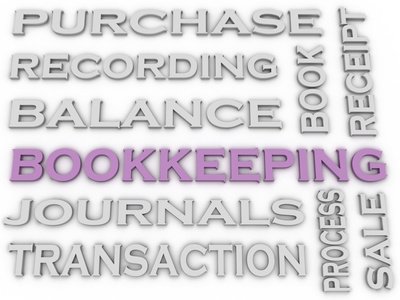
There are basically 2 accounting methods for keeping track of your
church/nonprofit income and expenses available to most small
church/nonprofits: Cash or Accrual.
Most small church/nonprofits use the cash method. See this article on Cash or Accrual Basis Accounting. It is geared toward for-profit accounting, but the same principle applies to fund accounting.
Mid to large size churches often use accrual accounting to give a more accurate picture of their overall financial position.
See this post: Cash Accounting Basis for Our Small Church?
Bookkeeping for Churches Package
A set of 4 ebook that covers the following topics...
- Fund accounting examples and explanations
- Best methods for tracking restrictive funds
- Basic accounting concepts
- Examples and explanations of financial statements
- Chart of Account breakdown
- How to record income, expenses, payroll, etc.
- Much more - Click here for details
Step 4: Chart of Accounts
A chart of accounts is simply a list of accounts that you will be using in your church/nonprofit such as revenue, wages, supplies, rent, utilities, etc. See this article on the building a chart of accounts.
Which accounts you will be using in your chart of accounts will depend largely on which accounting and bookkeeping system you choose.
If you choose an accrual accounting system, you will be using a double entry bookkeeping system, so you will be including accounts such as accounts payable and accounts receivable.
If you use the free accounting spreadsheets offered on this site you will be using the cash basis accounting and a single entry bookkeeping system.
See this page for the difference between single and double entry bookkeeping.
Let me take a moment to insert some sound advice...please, PLEASE, for the sake of future users of your accounting system...KEEP IT SUPER SIMPLE!!! In my line of work, I see some very complex and elaborate accounting systems and even if it will produce reports on everything including the kitchen sink...if it takes a month to teach the new staff member how to use it...it is not an efficient system. You are going to end up with an unusable fund accounting system somewhere down the road when something unexpected happens to the only person that knows how to use the elaborate system...ok climbing off my soap box once more and I promise to stay off of it for the rest of this article...
Step 5 in setting up an effective fund accounting system: MAINTENANCE!
I see so many churches go to all the trouble of setting up an accounting system...only to enter data sporadically and eventually stop using it altogether. This is one of the top reasons that I promote Aplos accounting software! It is very user friendly and in my experience more organizations continue to use it compared to "for-profit" software such as QuickBooks.
Eventually those same churches end up going to a bank that demands financial statements or even worse ... end up in an audit...with no accounting data to produce those statements or provide for the auditing agency.
Enter data promptly!
Set aside a certain time daily, weekly, or monthly just for entering your accounting data.
The Compensating Ministers Package includes three ebooks on how to compensate and pay your ministers; what minister benefits could potentially hurt the minister and the church; how to set up a housing allowance and report it; and how to handle ministers' gifts/love offerings. Also includes an example of a W-2 for a minister.
Additionally there is a sample of a resolution you can use to to set up and approve a housing allowance for your ministers; an estimate worksheet for the minister to use to help the church determine the amount of the housing allowance; and an example of a notification letter the church can use to inform the minister on the amount of housing allowance payments paid during a calendar year.
All 3 ebooks are only $18.55 PLUS you can use the discount code: FCA for an additional 10% off!
Last of all ... keep everything!

In any audit whether internal
or external, one of the first things an auditor is going to check is
your receipts and invoices. There should be some kind of documentation
for all disbursements. See this page for eight tips on keeping track of your church/nonprofit receipts.
File everything!
Church/nonprofit
records management is an essential part of operating a
church/nonprofit. Do you know how long you should keep contribution
records? How about past employee records?
See this page on records retention schedules for more information on what you should keep and how long to keep documents that relate to your church/nonprofit.
See more tips on setting up a fund accounting system.