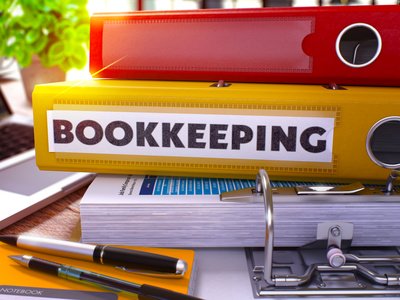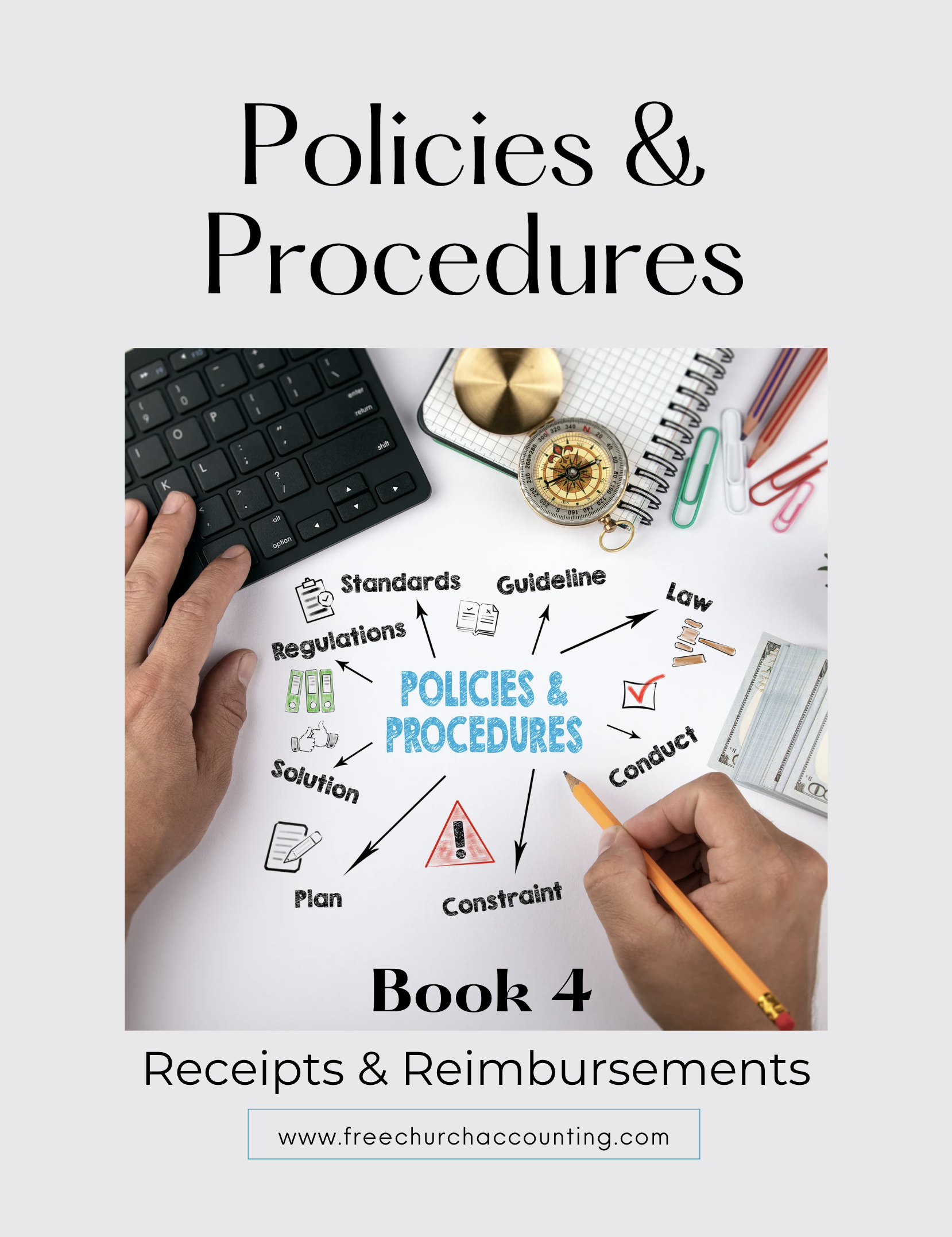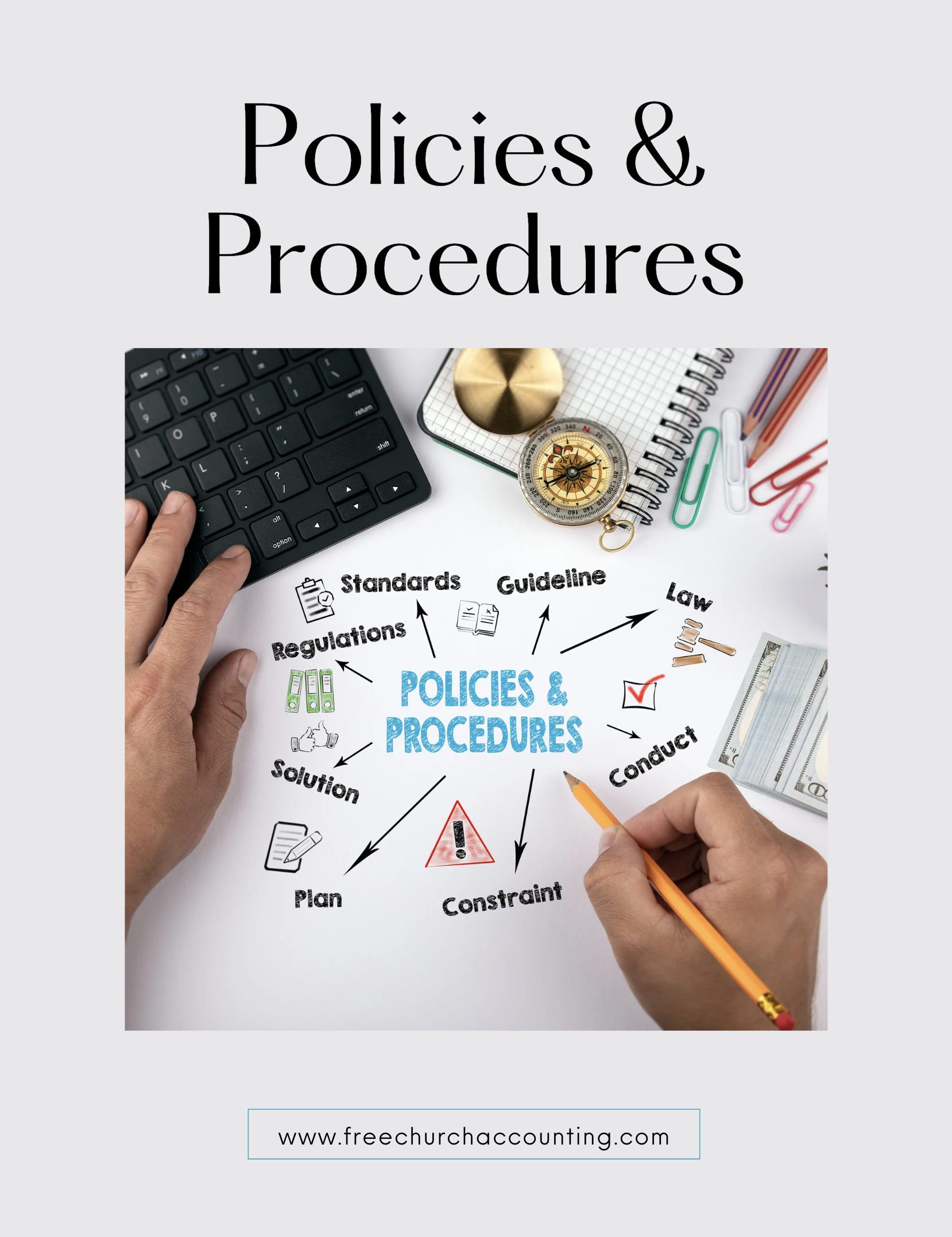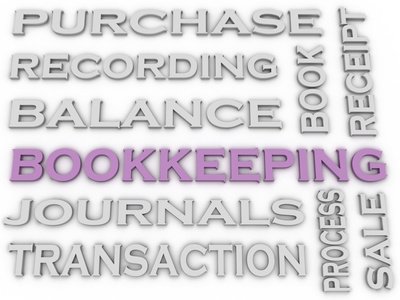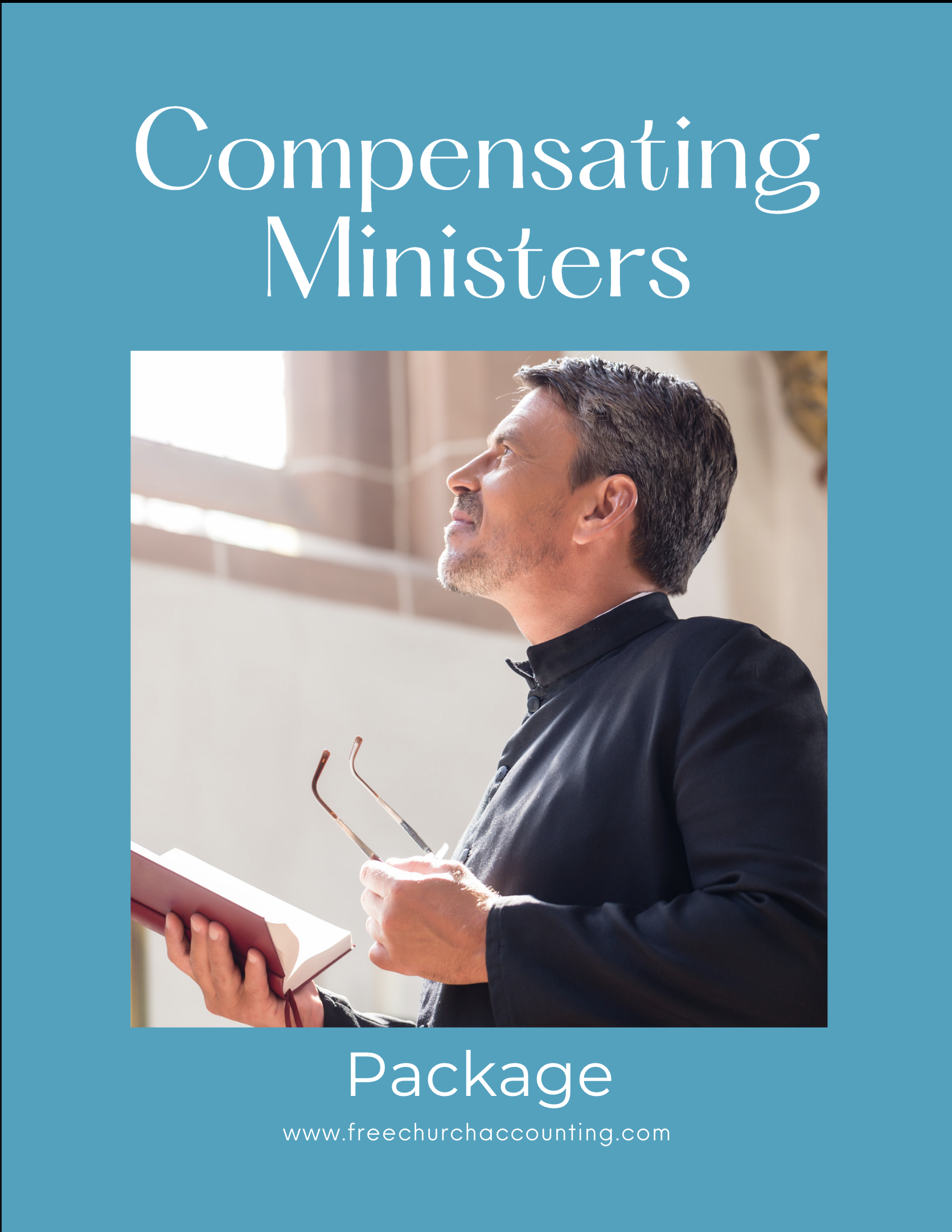Church Bookkeeping Tips and 5 Errors to Avoid!
Church bookkeeping is my specialty and my passion! I know....I'm a bit of a nerd =) But I really do enjoying keeping books for churches and small nonprofits all. I also see quite a few bookkeeping errors that could have been avoided if the bookkeeper would have known how to do it correctly in the first place.
So, I have put together a few bookkeeping tips for you on what NOT to do and church bookkeeping tips on doing correctly...

Coupon!
Here is a 10% discount code for all the ebooks, spreadsheets, and packages on this site:
FCA
Note: click on "PACKAGES" in the top navigation bar for a list of all of the ebook and spreadsheet packages on this site!
1. No Church Bookkeeping System!
This is an error I see quite often and can lead to all sorts of problems!
Let me say upfront that just maintaining a check register is not a reliable church bookkeeping system. I had a church contact me the other day. Their compressor on their air conditioning unit blew up and their insurance would not pay for it, so they were attempting to get a bank loan to cover the cost of repairs.
However the bank required 3 years of financial statements and all they had was their check register. They called me in a panic ...needing a Statement of Activity (Income Statement) and a Statement of Financial Position (Balance Sheet) for the last 3 years...like yesterday! We got it and they got the loan ...and become one of my monthly bookkeeping clients as well...but it was a stressful and expensive lesson learned.
Laying all that aside....another important reason for keeping books...is to make good financial decisions. You need to be able to pull up a report and see that you are spending more on expenses than you were in prior years.
You also need to be able to look at that bank balance and know at a glance how much of it is designated or restricted funds and how much is left to keep the lights on.
Set up a church bookkeeping system that not only tracks expenses and income, but also tracks your assets and liabilities.
The Policies and Procedures Package includes an ebook on Receipts and Reimbursements that explores the management of receipts and supporting documents.
Additionally, it provides insights on establishing and managing an efficient accountable reimbursement policy.
Includes a sample of a resolution you can use to present to the board to set up and approve an accountable reimbursement plan.
.
This ebook is included in the Policies and Procedures Package. However, you can purchase it by itself for only $7.95 by clicking the ADD TO CART button below!
The Receipts and Reimbursements ebook is also part of a larger "Policies and Procedures" Package" that is packed full of valuable information and for a limited time you can purchase all 5 ebooks and 8 policy templates for only $32.80
2. Improperly Classifying Expense and Deposits
Here is a couple of examples of improperly assigning transactions:
a. Refunds: Don't put on Misc Income...it's not income. Assign it back the expense account the original transactions was assigned to. For example, I was reconciling a client's account the other day and seen where the bank had charged a $50 bank charge and then refunded back $33 of it. My client had properly assigned the $50 to the proper expense account, but had assigned the $33 to Misc. income. That distorted the amount they actually received in donations/income and misrepresented how much was paid in bank fees. Another example, would be if you received a refund for returning the wrong size tablecloths for the Women's Tea event. You would want to assign that deposit back to the expense and FUND of the original purchase, so you can properly track how much was received and spent for that event.
b. Loan payments: Don't assign it all to an expense account. If you have a mortgage or loan...you should be tracking the balance of the liability. The easiest way to keep an accurate running balance of that liability is to split that loan payment between what was actually applied to the principal and what was interest (an expense that shows on the Statement of Activity). If you are using an accounting software, your transaction for a loan payment of $3600 may look something like this:
23941 Mortgage Payable $1400
65010 Interest Expense $2200
Some of my clients have expressed concern regarding this method as it doesn't show that full payment on the Statement of Activity (Income Statement) and in turn does not show what they consider a correct "net balance". However, I always run a Cash Flow Statement along with that report as well as a Statement of Financial Position which will show how much actual cash was actually spent for the reporting period.
The Statement of Cash Flows (SOCF) adjusts that "net balance" from the Statement of Activity (SOA) by deducting or adding any cash transaction that involved your assets or liabilities. So using the example stated above, your SOA may show a net balance of $1,000, but the SOCF will record that $1000 and then deduct the additional $1400 you spent cash on and give you the actual net balance of -$400.
Some bookkeepers will put the entire loan or mortgage payments on the Interest Paid (expense account) and then do a monthly or quarterly journal entry to move the principal amount to the liability account. Even though that method ends up with the same amounts recorded in their proper place at some point in time...it is not the proper GAAP (generally accepted accounting principles) method and may cause some confusion to a banker or accounting professional looking at your financial statements...BUT it will work...and if you are creating reports for internal groups...it can be a good option =)
Church Accounting Package
A set of 2 ebook packages that covers the following topics...
- Fund accounting examples and explanations
- Difference between unrestricted and restricted funds
- Best methods for tracking restrictive funds
- Explanations and examples of financial statements for churches and nonprofits
- Minister compensation and taxes
- Payroll accounting and its complexities
- Much more - Click here for details
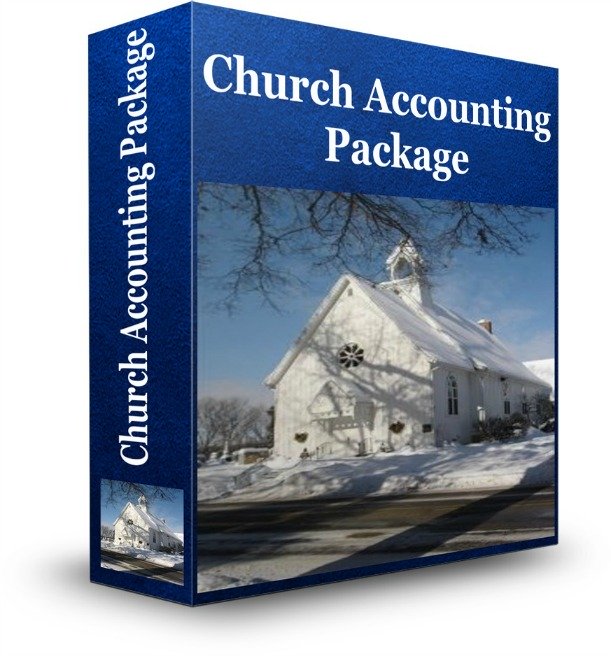
3. Not Reconciling Church Bookkeeping Regularly
Church bookkeeping errors are bound to happen; however, there are some measures you can put into place to catch them.
One of the best practices is to reconcile your bank and credit card accounts MONTHLY.
By reconciling your accounting with your bank and credit card statements, you will find errors such as duplicates, missing transactions, bank errors on rare occasions, and amount discrepancies.
Aplos, QBO, and other accounting software all have made this monthly chore easier throughout the years. If you are using spreadsheets, it is a little harder...but just as important!
Tip! The individual reconciling your books should NOT be the same individual that enters the accounting data and should definitely NOT be the same person that writes the checks or controls the monies. See more on internal controls!
Another important bookkeeping tip:
If you are using accounting software and using the bank integration feature (connects to your bank and credit cards and pulls in all of the transactions) ....don't just use the bank feed!
I use a dual method for entering accounting data into my client's accounting files, I use the bank feeds to import the debit card and other auto transactions...BUT I manually enter the paper checks (best method is to use the check printing in your accounting software). I do this with my clients that are still handwriting paper checks, so when I do a bank reconciliation, I can send them a report and notify them if they have any outstanding checks. If I was only using the bank feeds, they may never know that Sis Smith is holding on to all of her paper payroll checks until the end of the year and cashing them all at once (yes...that actually happened with a new client that had never reconciled their accounts....and yes some banks will cash checks over 90 days old).
While I'm on a roll here....let me add that when you reconcile your bank account...there usually should not be "outstanding" deposits! If there is...investigate why! Maybe it was because you are entering "donation/deposit" batches as of the offering date (which is what I do) and the actual deposit was not made for a day or 2 ...resulting in those end of the month donation batches not showing up until the next month's bank statement.
BUT you should NEVER have a $1000 deposit be outstanding for 3 months! True story! Took on a new client and was so proud of them for keeping their accounts reconciled...until I seen that outstanding deposit. After much investigation we found out that the mobile deposit did not "work" and the donor's check was never deposited!
SOOOO let me end this section on bank reconciliations by stating that reconciling your accounts one of the most important tasks you can do for your organization! BUT don't just reconcile the accounts...look over those reconciliation reports with a fine tooth comb and investigate ANY discrepancies or outstanding items.
The Compensating Ministers Package includes three ebooks on how to compensate and pay your ministers; what minister benefits could potentially hurt the minister and the church; how to set up a housing allowance and report it; and how to handle ministers' gifts/love offerings. Also includes an example of a W-2 for a minister.
Additionally there is a sample of a resolution you can use to to set up and approve a housing allowance for your ministers; an estimate worksheet for the minister to use to help the church determine the amount of the housing allowance; and an example of a notification letter the church can use to inform the minister on the amount of housing allowance payments paid during a calendar year.
All 3 ebooks are only $18.55 PLUS you can use the discount code: FCA for an additional 10% off!
4. Misclassifying Workers in your Church Bookkeeping
This is the most dangerous church bookkeeping error!
Churches are under most of the same labor and employment laws that "for-profit" organizations are under. This includes the guidelines for classifying your workers as employees or independent contractors.
See those guidelines in the this article on Misclassification of Workers.
Churches can and do get slapped with devastating penalties for classifying and paying a worker with a 1099 ...that the IRS deems should have been classified as an employee.
The tip to avoid this church bookkeeping error is to thoroughly look at each individual you are paying for a service they do for the church and using the IRS guidelines (link in the Misclassification article) to determine if they should be classified as an employee with all proper payroll tax withholding and matching or could be classified as an independent contractor.
So if you are on the fence whether to classify a worker as an employee or an independent contractor ...go ahead and classify and pay your worker as an employee!
Managing bookkeeping for churches can present unique challenges. Apart from standard accounting procedures, there is the additional task of managing restricted funds alongside the overall financial records.
You might be facing a chart of accounts overloaded with numerous unnecessary accounts from past volunteers. On top of that, you've come across errors in your payroll entries. These ebooks on church bookkeeping are specifically designed to assist you in handling these issues effectively.
Description page for the ebooks and bonuses included in the Bookkeeping for Churches Package
5 Doing it Yourself Church Bookkeeping
Hiring a "experienced" bookkeeper is not usually very high on a small or start up church's list of necessities. So the Pastor either does the bookkeeping themselves or corrals a member/volunteer with some "financial" or "organizational" skills and turns it over to them.
The problem is that neither the Pastor nor the good hearted volunteer may know how to set up and maintain a proper accounting system, so you end up with an ineffective church bookkeeping system...and may not even realize it...until you have bills not being paid, or doubled paid...or financial records that nobody can make sense of...or make proper financial decisions with.
I'm not saying that you cannot do it yourself, but if that is the only option...get my Church Accounting How To book (soft cover physical book) or my Church Accounting Package (digital files). Research everything you can find on accounting for a church!
Very important! If you decide to use QuickBooks Online (can get QBO free thru TechSoup)...PLEASE get Lisa London's book on how to set up QBO for a church or better yet...take her online courses for setting up and using QBO for a church. QuickBooks is great software for a small business...but you definitely have to learn some "workarounds" for using for a church. I have seen some BAD QBO files! Tip... 109 classes are TOO many!
Aplos is great software for small churches...but even it can be "messed up" by someone that doesn't know what they are doing.
If you can't afford an experienced knowledgeable bookkeeper (by the way ...just because a bookkeeping firm states they know how to handle bookkeeping for a church...doesn't mean they can. Just spent the last 2 months cleaning up a QBO file that an "experienced" bookkeeper set up for a church) ...
consider hiring a CPA to do a quarterly or annual "look over" of your church bookkeeping.