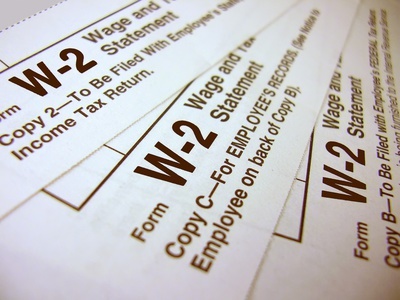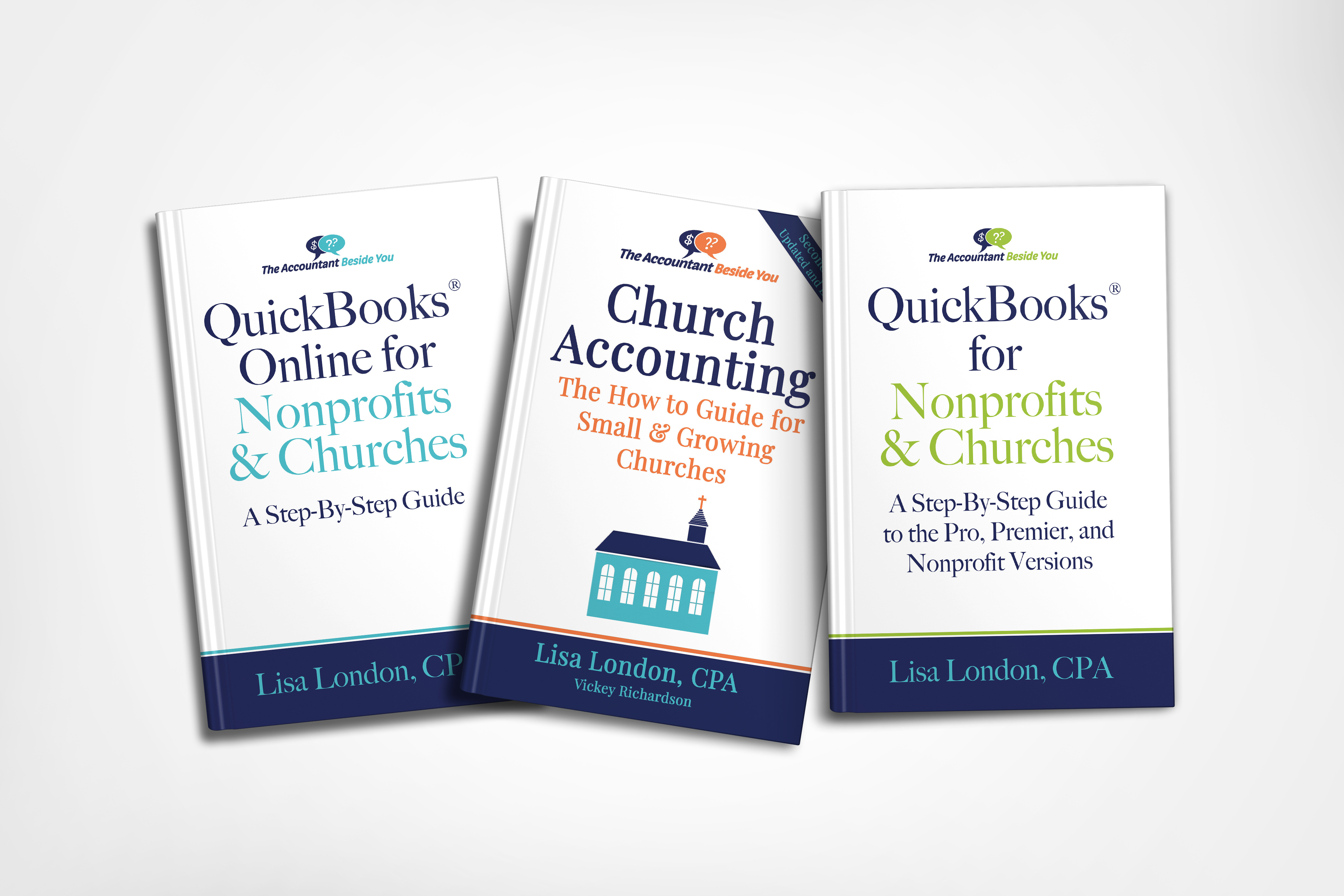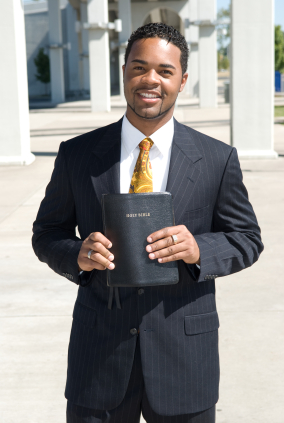Preparing a Form W-2
A form W-2 Wage and Tax Statement tells the IRS, the Social Security Administration, and the employee the amount of wages and withholding for the year.
Form W-2 and W-3 ...
Note: A minister's housing allowance payments are NOT reported in Box 1 of a W-2! You can report that total in Box 14 which is just an "informational" box.
A W-3 Transmittal of Wage and Tax Statements is the cover page for all the W-2s that will be submitted to the Social Security Administration. It summarizes the total wages and withholding included on all the W-2s.
If you have paid employees, you must prepare W-2 and W-3 forms each year. You can do this on IRS provided forms or electronically with the Social Security Administration. They have a free electronic filing option available that allows you to prepare and submit up to 20 W-2s.
There are also some "easy-to-use" electronic filing sites that will e-file your W-2s and W-3 for a small fee!
If you would rather "paper" file your W-2s and W-3...
The "paper" form W-2 has at least three copies:
- Copy A has preprinted red boxes and must be submitted to the Social Security Administration along with the W-3.
- Copies B and C have preprinted black boxes and are given to the employee.
Your organization should also keep a copy of each W-2s for its records.
When preparing your W-3, it is very important that the totals on the W-3 match the sums of totals on the four Quarterly 941 Forms (if applicable).
The Church Accounting: How To Guide devotes a whole section of the book to payroll for churches. It covers payroll terminology and forms and then takes you through the steps necessary to set up a payroll, calculate and file the necessary taxes and forms, and even details how to handle the minister's payroll. It also includes sections on filling out IRS forms: 1099-Misc, 1099-NEC, and 1096.
If you have QuickBooks or are considering using it in the future, go ahead and purchase the QuickBooks for Churches and the How To Guide combo for a complete package on setting up and administering a payroll using QuickBooks.
W-2 instructions...
1. Before you start preparing your W-2 forms, verify with the Social Security Administration that each employee's name matches the social security number you have on file for them at Social Security Number Verification Service (SSNVS)
2. Don't forget when preparing your W-2 forms that income is reported in the year it is paid...not when it is earned. For example, if you pay your pastor on January 4, 2019 for wages earned the last 2 weeks of December...that amount would be included on their 2019 W-2 form...not their 2018 W-2.
3. It's a good idea to read through the IRS W-2 instructions before you get started. Since they change them every year I won't give you a link for it but you can put the current year and W-2 instructions in a search engine and download them from the IRS.
4. Don't forget you will be leaving some boxes blank on a minister's W-2. See this page for an example of a pastor's W-2.
5. Double and triple check to make sure all the amounts on your W-2 forms equal the amount on your W-3 form....and that those amounts match the total of all 4 quarterly 941 forms.
6. All of your employees must receive Copy B and C of their form W-2 by January 31st.
7. Copy A of all the W-2s and Copy A of the W-3 must be postmarked to the Social Security Administration by January 31st whether you paper or efile!!!!
Notice that your organization does not send a copy of the form W-2 and W-3 to the IRS. Instead, the Social Security Administration shares the W-2 and W-3 information with the IRS. So...your church or nonprofit does not have to send copies to both agencies.
See this page for step-by-step instructions on completing a
W-3 form.
For additional information on preparing a W-2 for a minister, review this page:
*Notice: You cannot download a usable W-2 and W-3 from the web! The original that’s filed with the IRS is printed in red ink and is read by a scanner.
You can order forms from the IRS at no charge, or purchase them from an office supply store. You can also call the IRS at 1-800-TAX-FORM to request the forms.
Tip: Order your W-2 and W-3 forms from the IRS early as possible. If you wait till January you may not get them in time and office supply stores may run short as well. If you only have a few, e-filing is cheaper than paying for a "package" of forms you won't use!

Coupon!
Here is a 10% discount code for all the ebooks, spreadsheets, and packages on this site:
FCA
Note: click on "PACKAGES" in the top navigation bar for a list of all of the ebook and spreadsheet packages on this site!