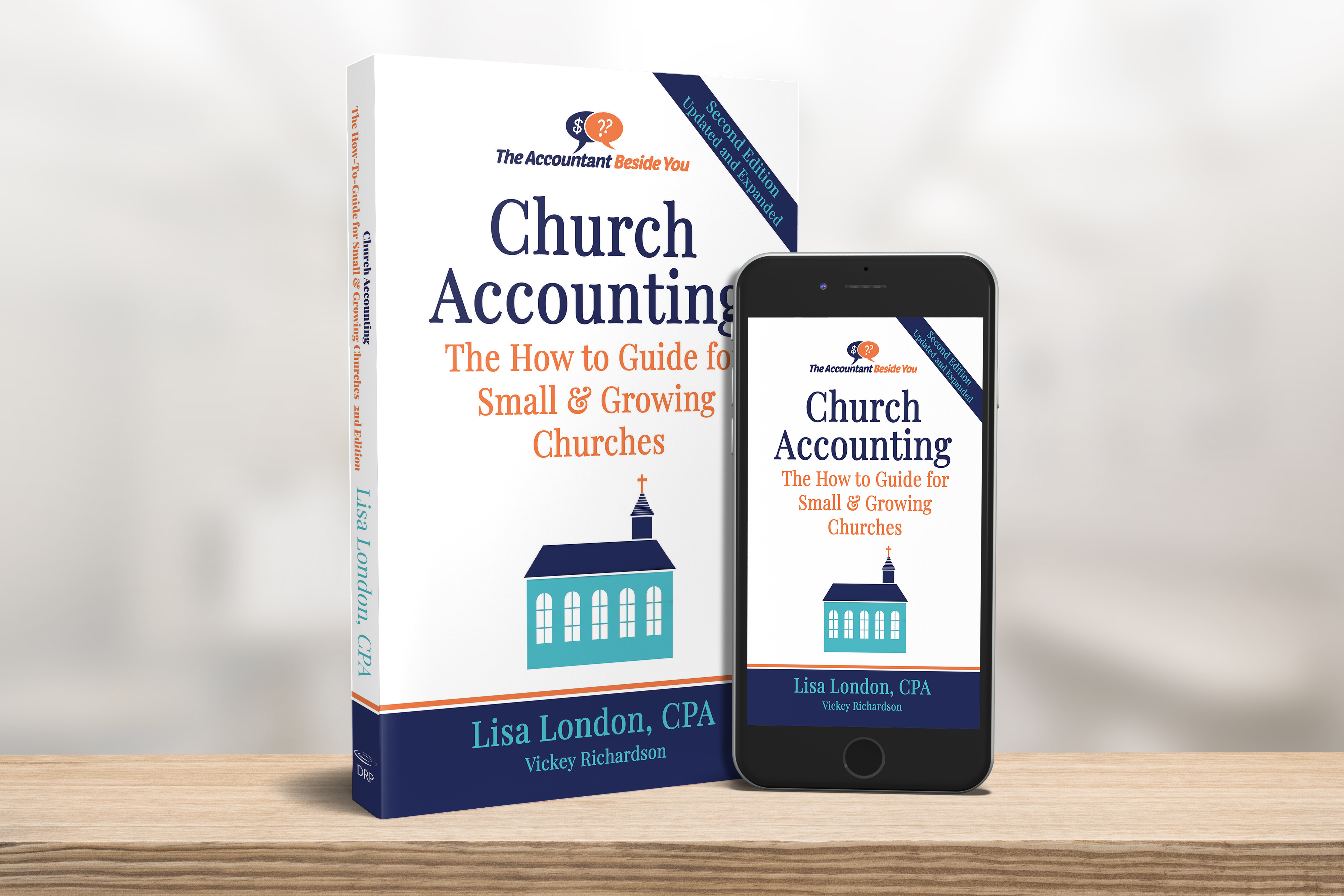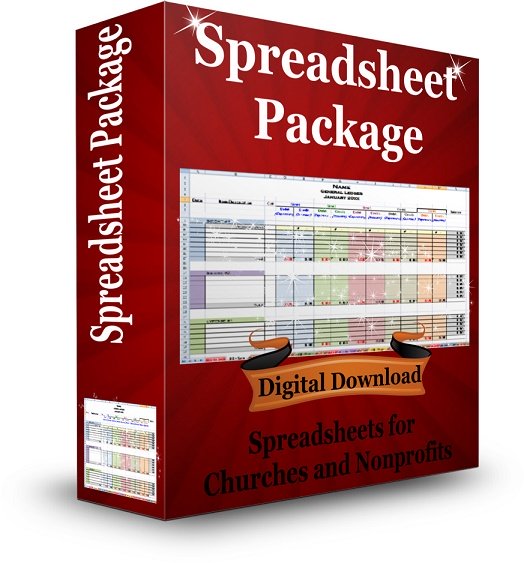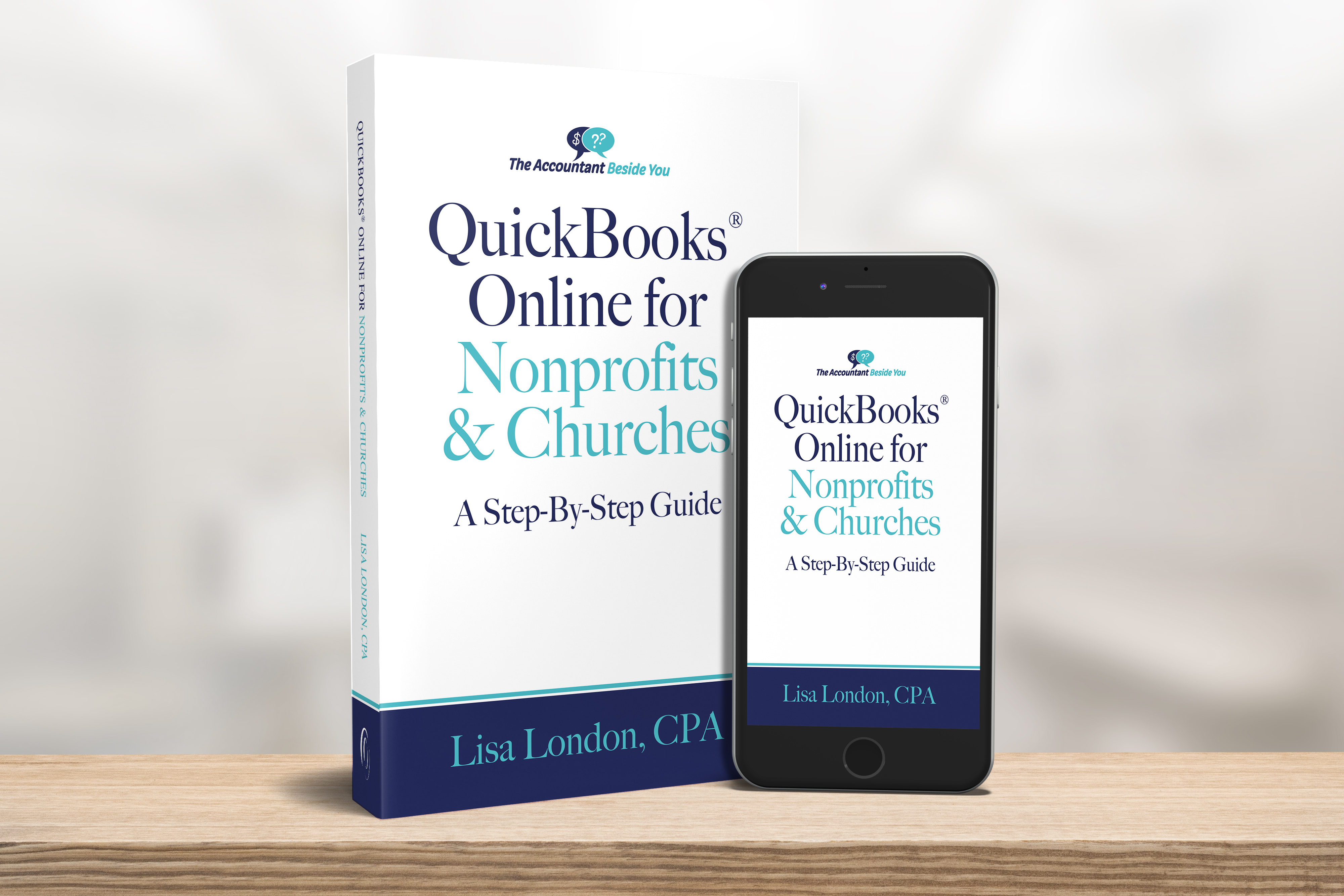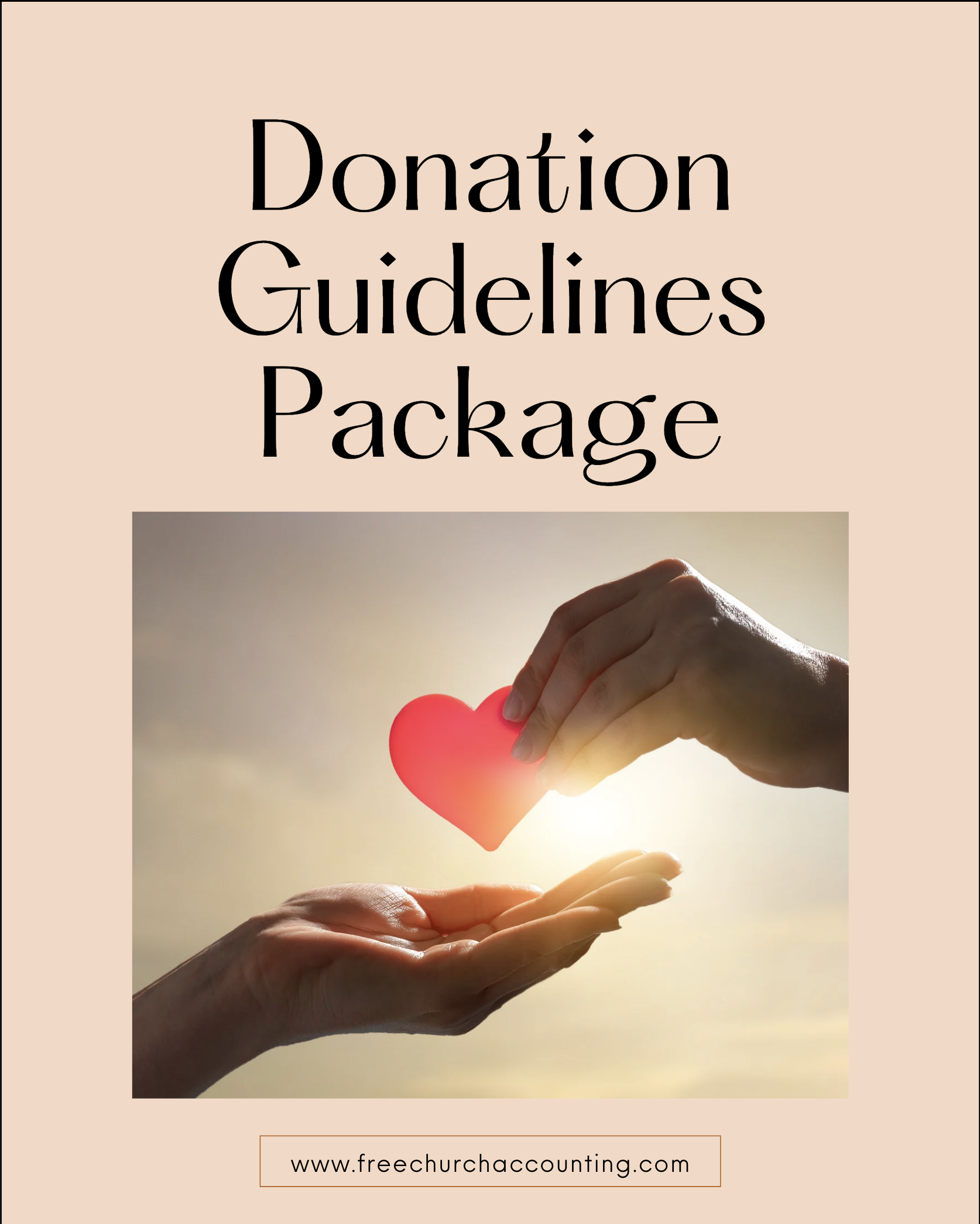How to Spot Bookkeeper Errors
Bookkeeper errors can lead to inaccurate data, resulting in significant costs for your church or nonprofit organization.
Below are tips to identify and rectify these errors, whether you work with an in-house or remote bookkeeper.

Coupon!
Here is a 10% discount code for all the ebooks, spreadsheets, and packages on this site:
FCA
Note: click on "PACKAGES" in the top navigation bar for a list of all of the ebook and spreadsheet packages on this site!
As church and nonprofit administrators, it's crucial to recognize bookkeeper errors to prevent the following issues:
- Providing inaccurate data for financial decisions
- Generating incorrect 1099s, leading to additional costs and complications
- Incurring substantial expenses to have a professional accountant rectify the errors, which are time-consuming and costly
Having served as a treasurer for over 30 years in my church and owning a bookkeeping firm specializing in nonprofit and church accounting, I have encountered and resolved numerous bookkeeping challenges.
Here are some key indicators to ensure your bookkeeper is effectively managing your organization's finances:
Church Accounting Package
A set of 2 ebook packages that covers the following topics...
- Fund accounting examples and explanations
- Difference between unrestricted and restricted funds
- Best methods for tracking restrictive funds
- Explanations and examples of financial statements for churches and nonprofits
- Minister compensation and taxes
- Payroll accounting and its complexities
- Much more - Click here for details
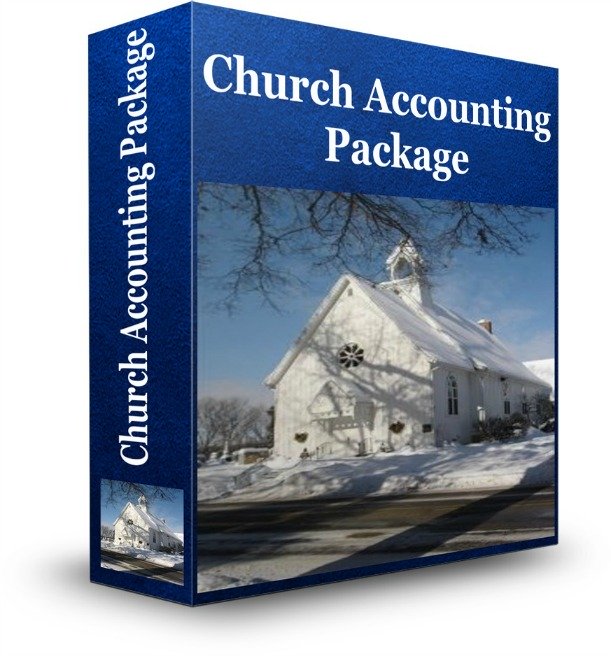
Bookkeeper Errors #1. Not Catching Errors

Errors happen, but there are tasks that you can perform monthly to minimize those errors such as:
- Regularly reconcile bank, credit card, investment, mortgage, giving records, PayPal, and petty cash accounts every month to maintain accurate financial data and identify errors like duplicates and overpayments.
- Require your bookkeeper to provide reconciliation reports monthly. If not, address this issue promptly.
- Review reconciliation reports thoroughly to address any outstanding transactions and discrepancies.
While your bookkeeper plays a vital role, it's essential to actively engage in overseeing your organization's finances to mitigate risks and maintain financial integrity.
Catch Bookkeeper Errors with the Reconciliation Report:

Examining all the "cleared" transactions on the reconciliation report is crucial!
If you notice anything out of the ordinary, it's essential to investigate those transactions. It could be a sign that your credit card was compromised or that a company has overcharged you.
Without reviewing the cleared transactions or at least checking the bank/credit card statements, you might miss these issues. In my practice, I always reach out to clients when I spot anything unusual or divergent from their typical transactions.
A key area to focus on is the "Uncleared Transactions Before the Statement Date" section. If you spot a deposit from months ago in this part of your bank reconciliation report, it's a red flag that requires attention. It's vital to understand why that deposit is still outstanding.
While it's normal to have occasional outstanding deposits, there should always be a valid explanation for their presence. For instance, an "end of the month" deposit or donation might have been logged in your accounting system but not physically deposited for a few days. However, having deposits lingering for months is a cause for concern and warrants investigation.
Outstanding checks that are over 60 days old should prompt a follow-up with the payee to determine why they were never cashed.
For more details on reconciling your bank and credit cards and generating financial statements, purchase the Church Accounting How To Guide.
There is a Month-End Checklist in the book that you can copy and check off the to-dos each month.
Reconcile Credit Card Accounts Monthly!

Another tip to guard against bookkeeper errors is to ensure your credit card accounts are reconciled EVERY month and carefully look over those reconciliation reports as well.
When reconciling credit cards, there should not be any outstanding transactions, especially if charges are automatically integrated into your accounting software.
Occasionally you may see an outstanding credit card transaction on a reconciliation report, especially if manual entries are made. They can occur if a transaction near the closing date didn't process fully until the next period. However, if you find transactions on dates that had ample time to process, it's likely there are duplicates that your bookkeeper should have addressed.
For any "cash on hand," your bookkeeper should maintain a separate register and reconcile it monthly. All expenses and replenishments need to be accurately recorded.
See more tips on reconciling accounts in this article: Financial Statements Preparation
Bookkeeper Errors #2. BAD Balances!
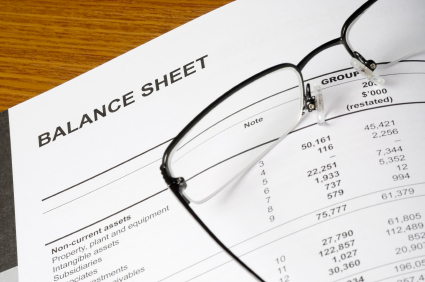
Financial statements serve as valuable tools in identifying bookkeeper errors. When potential clients inquire about my bookkeeping services, the first financial statement I request or access in their accounting system is a Statement of Financial Position (Balance Sheet).
Signs of issues arise when I observe balances in the following accounts:
Uncategorized Asset: This account, known as a "holding" account in QuickBooks, is where transactions without assigned categories go. Ideally, there should be no transactions categorized as "uncategorized" in your register.
Undeposited Funds: Typically used for tracking donations in QuickBooks, this account can accumulate balances if not handled correctly. It's best to think of it as a temporary repository for checks and cash before depositing them in the bank.
Accounts Payable: Elevated balances in this account might indicate errors in bill payment processing. Recently, with a new client, I found a significant balance in Accounts Payable for the previous year due to doubled expenses arising from incorrect bill payment handling.
Payroll Liabilities: Large balances in these accounts should prompt immediate professional assistance, as errors here can lead to costly consequences.
Opening Balance Equity: While not strictly a bookkeeper error, this account in QuickBooks can hold unnecessary balances if not set up correctly. It's advisable to zero out any balance in the Opening Balance Equity account to ensure a clean QB setup.
Spreadsheet Package
The Spreadsheet Package includes:
- Contribution Tracking Workbook
- 5 Fund Automatic Accounting Workbook
- Bank Reconciliation Workbook
- Collection Count Sheet
- Mileage Log Workbook
- Much more - Click here for details
PLUS a Word document with 3 examples of contribution statements for cash, non cash, and quid pro quo donations that you can customize for your own use!
Bookkeeper Errors #3. Look for Names!

Caution... this is a particular pet peeve of mine when it comes to bookkeeping, so I will try to address it without being too critical and dwelling on it for too long =)
Every month, we prepare a QBO Transaction Detail by Account report for our clients, which proves to be an invaluable asset during board meetings.
This report comes in handy when clarifying why a specific account exceeded its budget or had unusually high expenses. It provides a comprehensive overview of all transactions within that account, enabling you to pinpoint the exact transactions contributing to that total.
If your bookkeeper presents you with a similar report monthly, take a moment to review your transactions and ensure that the Payee/Vendor names are being recorded. It's surprising how many clients overlook hundreds of missing vendor names.
In my view, this indicates sloppy and negligent bookkeeping. How difficult is it to enter a name! (I did warn you this is a sensitive topic for me =)
Here's why this oversight is a bookkeeping mistake:
1) 1099s! Inaccuracies may arise in the amounts reported for payments to independent contractors due to missing vendor names in your accounting records.
2) If another bookkeeper fills in or your regular bookkeeper takes time off and someone else assists in their absence... they will need to trace back through the accounting history to allocate numerous transactions. The most straightforward method is to search for the vendor and review which account had historically been assigned to that vendor's transactions. Without a name, this becomes impossible.
3) Creates an opportunity for fraud! Without names on expenses, unauthorized or fraudulent expenses can slip by unnoticed.
That's all for now! The following section addresses indicators that your paid bookkeeper might not be giving their best effort for your church or nonprofit organization.
QuickBooks Online® for Churches and Not-for-Profits
This Step by Step Guide contains hundreds of screenshots that helps you set up and use QuickBooks Online (QBO) effectively.
Bookkeeper Errors #5 Giving You their Best?

In my bookkeeping business, I often tidy up disorganized books. I am understanding when volunteers or staff members make mistakes and work with them to get things in order. However, I become frustrated when I encounter unacceptable errors from a previous bookkeeper who charged high fees to the church or nonprofit for subpar work.
Aside from the mentioned bookkeeper errors, here are some indicators that your paid bookkeeper might not be the ideal match for your organization:
- Consistently falls behind on bookkeeping tasks, despite timely submission of information. Monthly reports should be delivered promptly.
- Fails to respond promptly to emails or calls, even during busy periods, with a 48-hour response window being reasonable.
- Neglects to explain financial statements or offer insights on spending and budgeting.
- Lacks expertise in church or nonprofit accounting, which is crucial for accurate bookkeeping in those sectors.
- Does not suggest more efficient methods for record-keeping or stay updated on industry trends and tax laws.
- Works without a second set of eyes reviewing reports, potentially missing critical errors.
If the bookkeeping service is priced very low, it might indicate a lack of quality. While discounts for startup organizations are common, deeply discounted services may not provide the best expertise tailored to your specific needs.
Donation Guidelines Package
A set of 4 ebook packages that covers many of the following topics...
- How to handle and receipt stock donations
- How to handle free rent and labor donations
- How to handle non-cash contributions
- What to do if you receive a DAF (donor advised fund) contribution or grant
- How to handle Quid Pro Quo donations and other fundraising income such as drawings and raffles
- Donation policies and procedures
- Much more - Click here for details