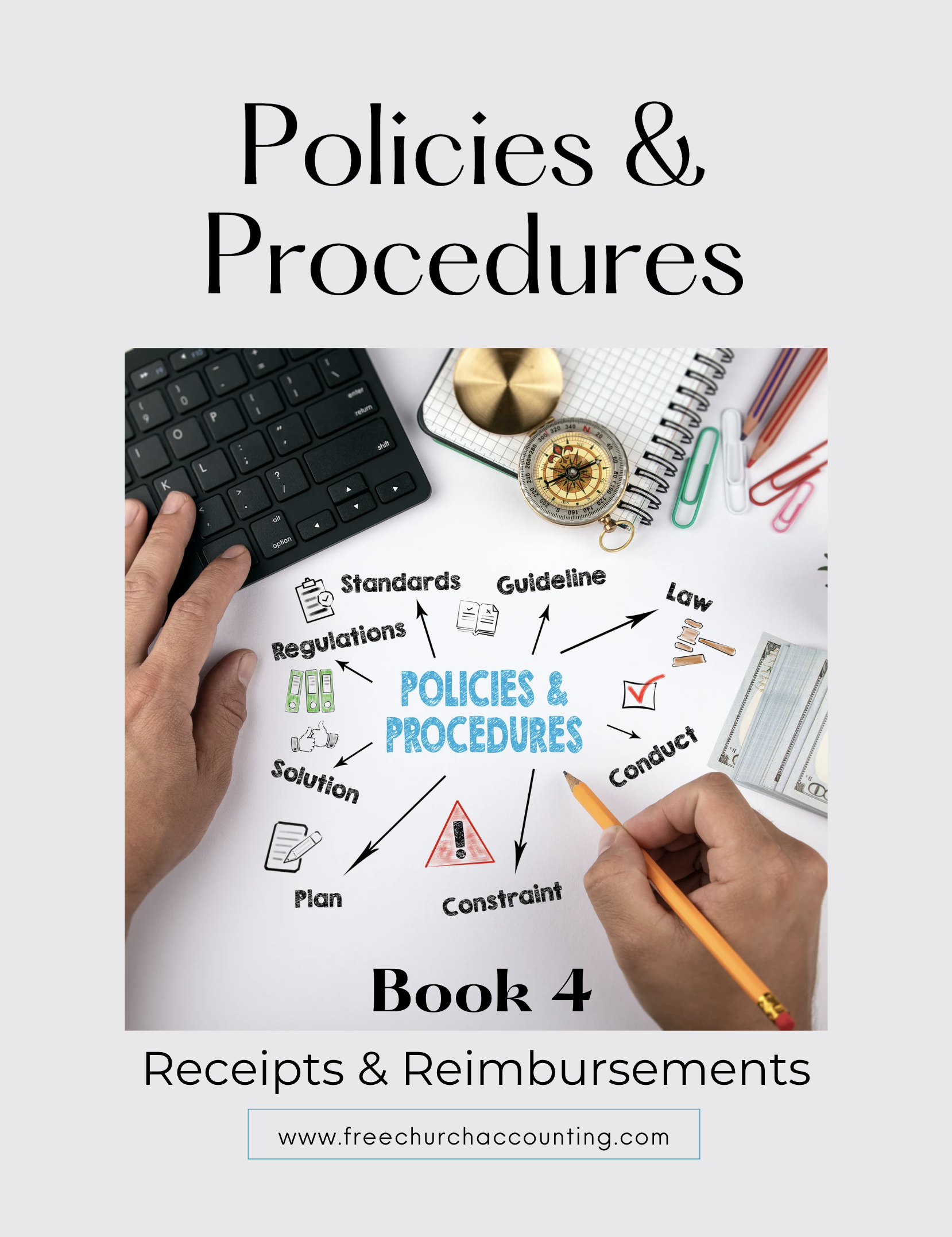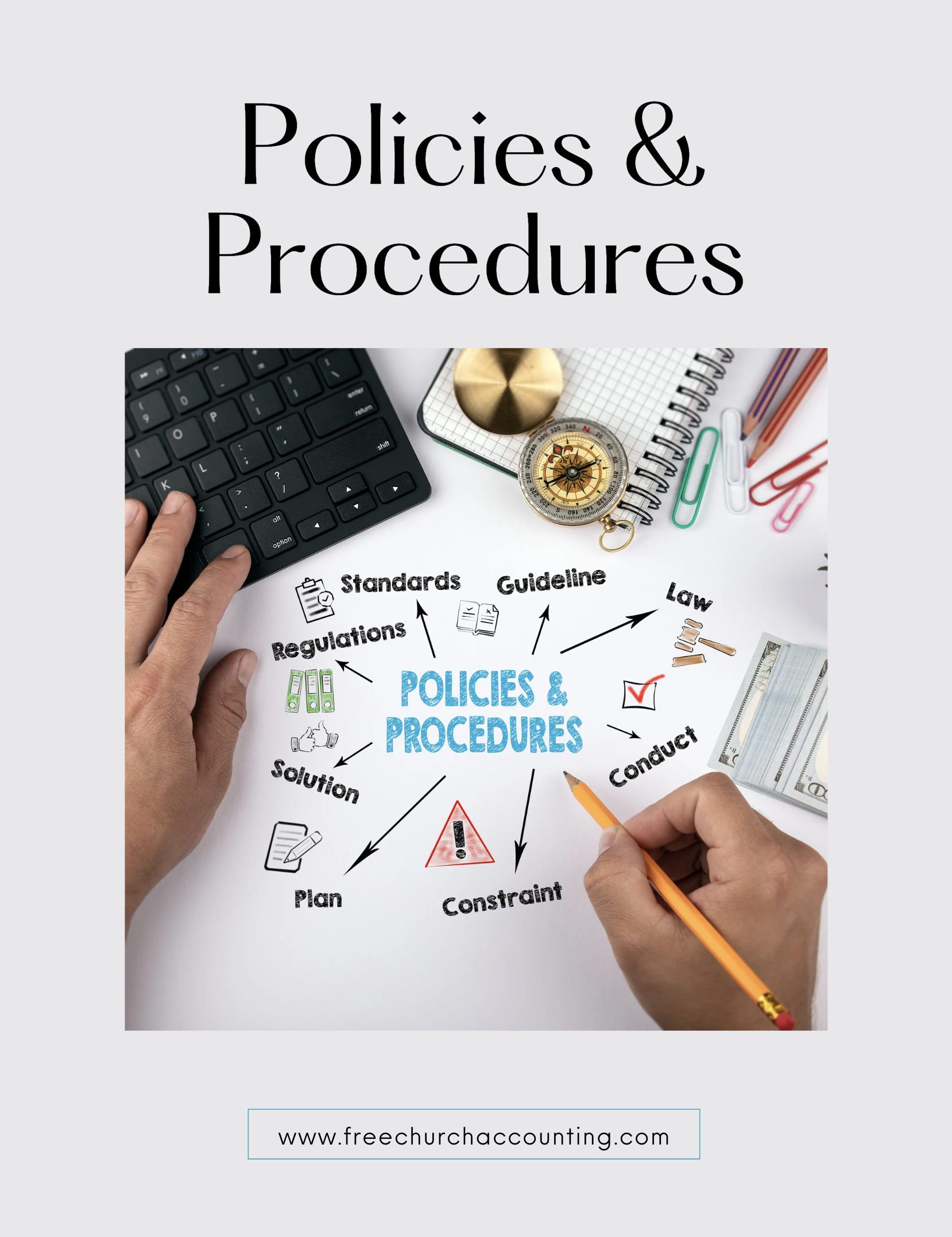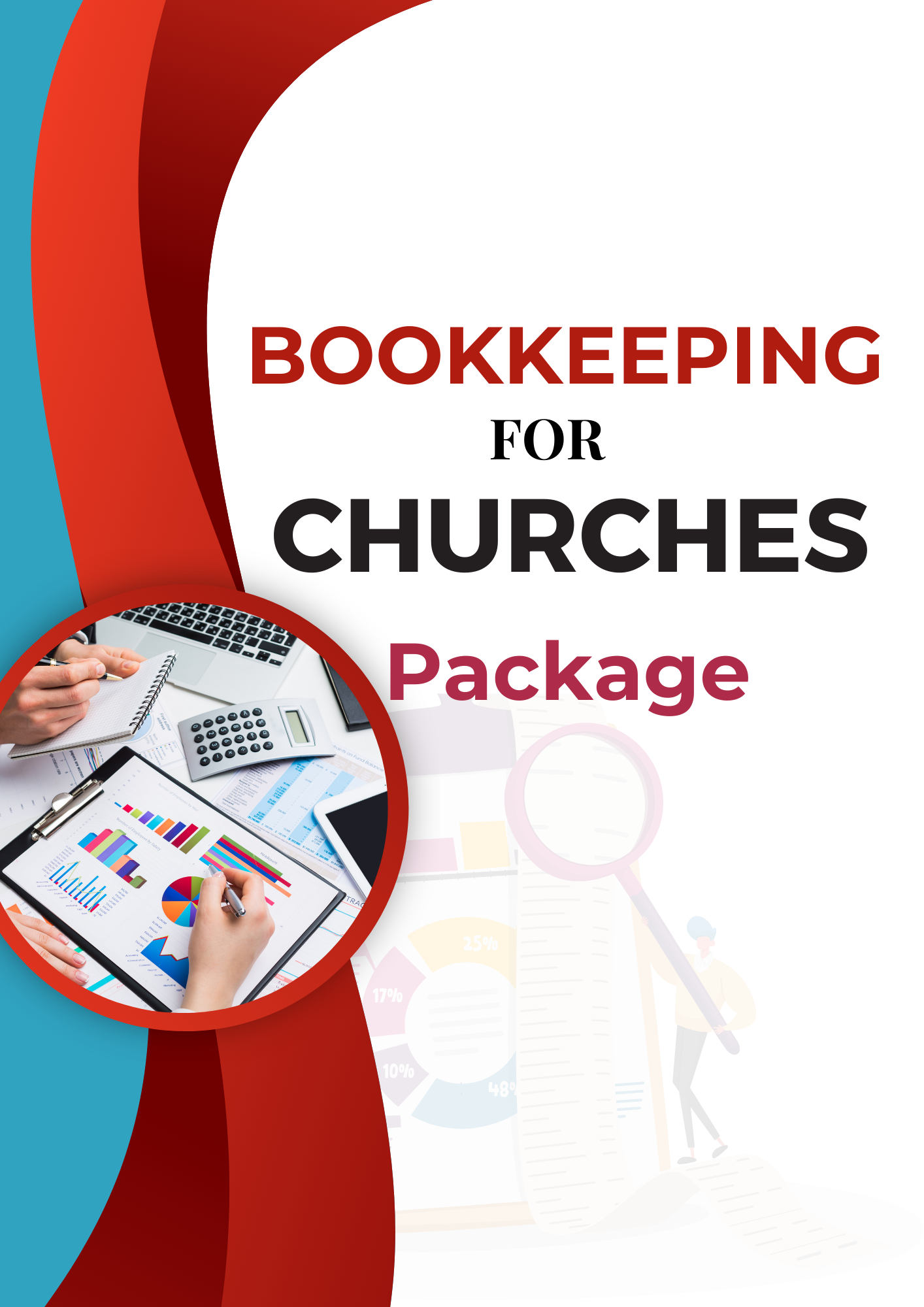Accountable Reimbursement Plan Guidelines
Accountable reimbursement plans are a valuable resource for most churches and nonprofits. The size of your organization does not matter! Even the smallest churches and nonprofits should set up an expense reimbursement policy in order to legally reimburse their staff and volunteers.

Coupon!
Here is a 10% discount code for all the ebooks, spreadsheets, and packages on this site:
FCA
Note: click on "PACKAGES" in the top navigation bar for a list of all of the ebook and spreadsheet packages on this site!
An accountable reimbursement plan is an employee reimbursement arrangement or method for reimbursing employees for legitimate business (church/nonprofit) expenses.
If set up correctly, reimbursed business expenses do not have to be treated as taxable income.
However, reimbursing expenses tax free could turn into a nightmare for a church and their minister and/or staff if not done properly.
If there is no accountable reimbursement plan in place or a minister or church is audited and there is not proper supporting documents backing up the reimbursement claims, the reimbursements could be considered income for the minister or staff member. They would then owe penalties for not claiming the income…and it snowballs from there.
The Policies and Procedures Package includes an ebook on Receipts and Reimbursements that explores the management of receipts and supporting documents.
Additionally, it provides insights on establishing and managing an efficient accountable reimbursement policy.
Includes a sample of a resolution you can use to present to the board to set up and approve an accountable reimbursement plan.
.
This ebook is included in the Policies and Procedures Package. However, you can purchase it by itself for only $7.95 by clicking the ADD TO CART button below!
The Receipts and Reimbursements ebook is also part of a larger "Policies and Procedures" Package" that is packed full of valuable information and for a limited time you can purchase all 5 ebooks and 8 policy templates for only $32.80
How to Setup and Administer a Accountable Reimbursement Plan
Note that the rules for employee expense reimbursements are the same for churches and nonprofits as they are for all other businesses.
There are not any special rules for churches or nonprofits in relation to employees’ business expenses.
In order to be accountable, your reimbursement policy should comply with the following rules:
- Be adopted
- Be written
- Have a business connection
- Require proper substantiation
- Require substantiation be submitted within a "reasonable" period of time
- Require excess reimbursements be returned
See more on setting up and maintaining an IRS compliant accountable reimbursement policy in Book 4 Receipts and Reimbursements in the Policies and Procedures series
NOTE: Reimbursements CANNOT be made by reducing the employee's salary!
3 Requirements:
There are 3 requirements for an effective and "legal" accountable reimbursement plan.
They are:
- Must have a legitimate business purpose for every reimbursement
- Must require employees to substantiate expenses
- Must require employees to return any excess reimbursements
The last 2 components must be handled within a "reasonable time".
According to IRS Pub 463, the definition of "reasonable time" "depends on the facts and circumstances of your situation. However, regardless of the facts and circumstances of your situation, actions that take place within the times specified in the following list will be treated as taking place within a reasonable period of time".
There are 2 methods that meet the "reasonable time" requirements. See more on the fixed date and periodic statement methods in Book 4 Receipts and Reimbursements ebook in the Policies and Procedures series
Church Accounting Package
A set of 2 ebook packages that covers the following topics...
- Fund accounting examples and explanations
- Difference between unrestricted and restricted funds
- Best methods for tracking restrictive funds
- Explanations and examples of financial statements for churches and nonprofits
- Minister compensation and taxes
- Payroll accounting and its complexities
- Much more - Click here for details
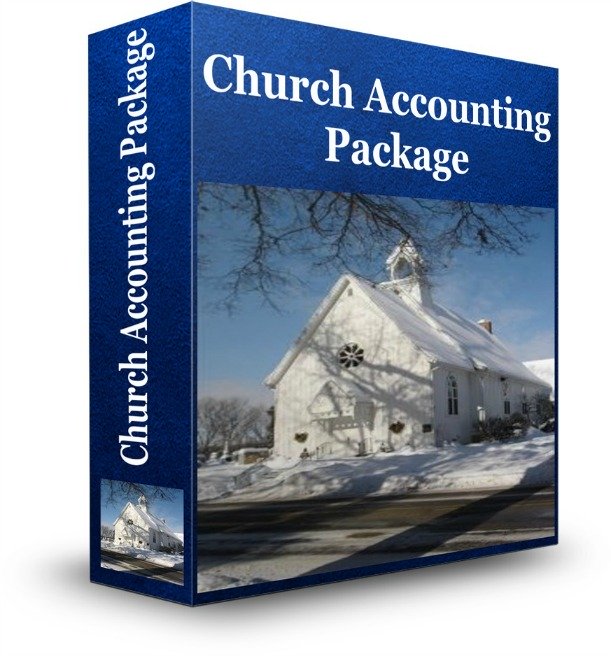
6 Tips on Setting Up an Accountable Reimbursement Plan

1) Include a budget for your accountable reimbursement plan that will “cap” the allowable amount for each staff member.
2) Include the proper wording in your policy to cover reimbursing your staff member directly for their eligible expenses and/or paying for those expenses directly. Either method is acceptable and you can include both in your policy.
3) Properly substantiate expenses. The IRS requires the church or nonprofit to maintain good records and have actual receipts for any expense over $75 (you may use this figure or set a lower limit such as $25) and proper documentation to back up expenses.
The documentation must include:
- the purchase
- amount
- date
- place
- business nature of the expense
4) Include a set time of when substantiation/receipts must be provided to your organization in the wording of your policy.
5) Include wording authorizing advance payments.This can be especially beneficial for staff travel. Important...if an advance is given and exceeds the amount of business expenses substantiated, the staff person must return the excess within a "reasonable" time of the date incurred or paid.
6) Include wording that items, equipment, or property purchased by your church or nonprofit through the accountable reimbursement policy belongs to your organization. It would not pertain to small items such as small office supplies or personal religious items, such as robes. These items are used up or are so personal that they have little or no value to the church.

Do Not ...
...give the left over funds in your accountable reimbursement plan to any staff person including the minister at the end of the year. It would null and void your whole policy and you would have to include all reimbursements for the year on a W-2 as income.
MORE Accountable Reimbursement Plan Tips:
Get supporting documents such as receipts and mileage logs!
Properly file them!
Appoint someone to be in charge of administrating the accountable reimbursement plan.
Make sure they know what an appropriate business expense is and what is not and the time limit for obtaining the supporting documents.
The IRS requires the employer to keep good accounting records. Every reimbursed expense must include the following information (the 4Ws):
- Who was reimbursed and if for a business meal...whom were they with....and where were they?
- When were they reimbursed?
- What were they reimbursed for and ... for how much did it cost?
- Why were they reimbursed (was it a legitimate “business” expense)?
Note: Unsubstantiated business expenses can be a big headache for everyone involved in the financial process of the church. See the effect of unsubstantiated business expenses in a church and how to prevent them.
Also see Book 4 Receipts and Reimbursements ebook in the Policies and Procedures Package for more information on reimbursing meals on mileage!
8 Tips to Keep Track of Receipts

Supporting documents and receipts are crucial in maintaining your accountable reimbursement plan. See the tips below for tracking those documents and receipts.
- Always request a cash receipt, even for second-hand purchases.
- Review your receipt immediately for accuracy and completeness.
- Designate a specific spot to store receipts consistently until you can get them to the appropriate staff member at your organization, like a wallet compartment or a digital folder.
- Consider taking photos of receipts and organizing them in an online storage system or receipt management software.
- Verify with your country's regulations if scanned receipts are acceptable in audits as a backup.
- Ensure all staff and volunteers provide receipts promptly for any purchases made on behalf of the organization.
- File receipts regularly, either daily or weekly, in an organized manner.
- Enter receipts into accounting software frequently to stay on top of financial records.
- Remember to securely store all receipts and important paperwork according to the records retention schedul below.
Bookkeeping for Churches Package
A set of 4 ebook that covers the following topics...
- Fund accounting examples and explanations
- Best methods for tracking restrictive funds
- Basic accounting concepts
- Examples and explanations of financial statements
- Chart of Account breakdown
- How to record income, expenses, payroll, etc.
- Much more - Click here for details
Records Retention Schedule

Besides supporting documents and receipts, churches and nonprofits organizations store many other important documents both physically and electronically. I am asked quite often how long they should keep those documents.
My answer is it depends on whether it is a "permanent" or "temporary" document.
Permanent records include corporate documents, licenses, property records, financial statements, tax documents, and more and should be kept as long as the organization continues to exist.
Temporary records vary from 3 to 7 years depending on the type of document and include financial ledgers, bank statements, employee records, tax records, contracts, and payroll documents. Note: check with your state laws for information on how long you should keep sales and property taxes, and employment-related records.
See more on on how long to store records and documents in Book 4 Receipts and Reimbursements ebook in the Policies and Procedures Package.
Reference:
Dan Busby's Church and Nonprofit Guide
Richard Hammar's Church and Clergy Tax Guide
Raul Rivera's Auditing Reimbursements; An Easy Win For the IRS