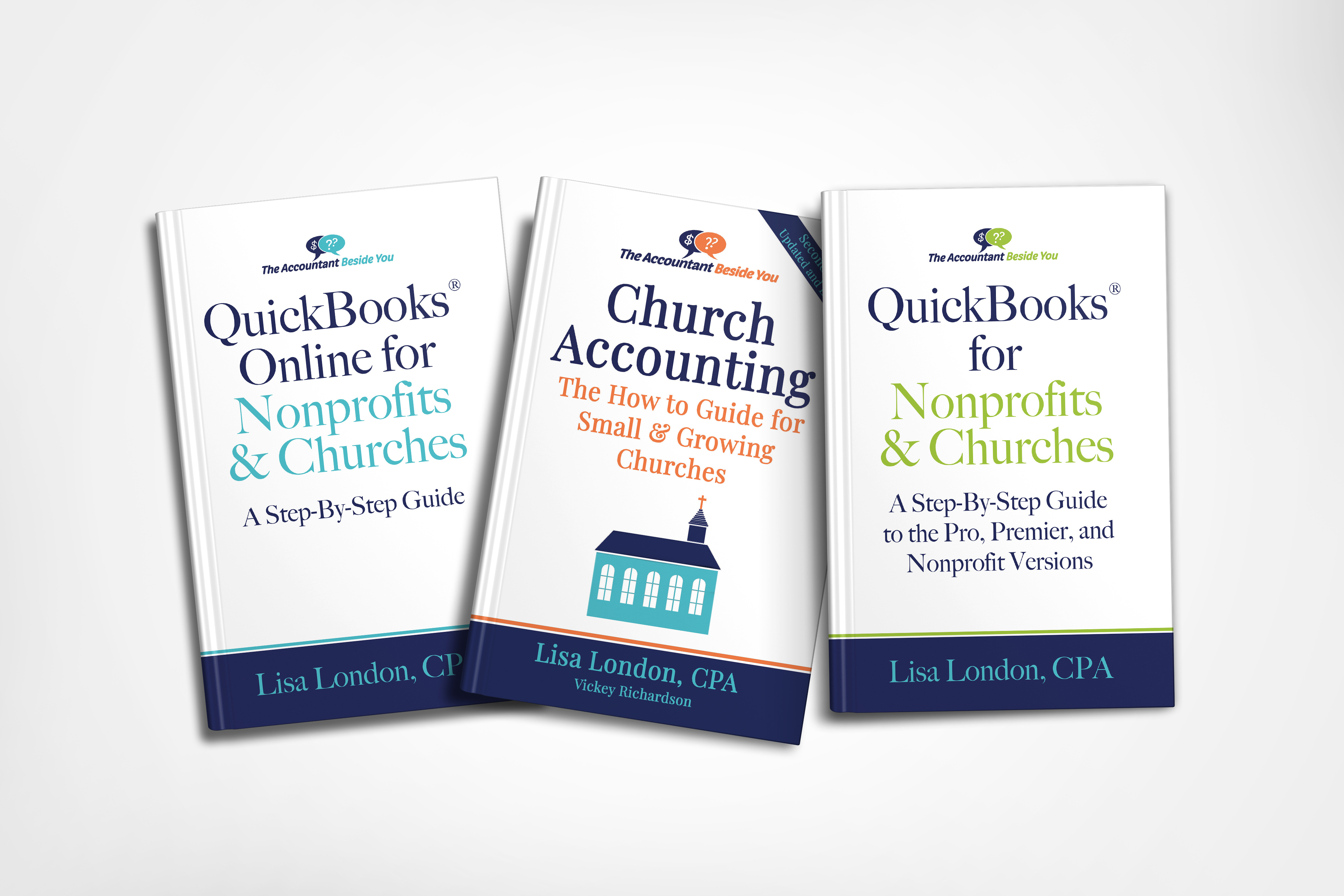How to Complete the Form I-9
The Form I-9 is an employment eligibility verification form.
The Immigration Reform and Control Act of 1986 requires employers to have an I-9 form on file for every employee hired since that date.
An I-9 form verifies newly-hired employees are eligible to work in the United States.
The form changed in 2013 from a one page form to a 2 page form. The new form I-9 is available on the U.S. Citizenship and Immigration Services website.
The following are some of the key differences between the new revised 2 page form (not including the “List of Acceptable Documents and the instructions) and the old I-9 form.
The Church Accounting: How To Guide devotes a whole section of the book to payroll for churches. It covers payroll terminology and forms and then takes you through the steps necessary to set up a payroll, calculate and file the necessary taxes and forms, and even details how to handle the minister's payroll. It also includes sections on filling out IRS forms: 1099-Misc, 1099-NEC, and 1096.
If you have QuickBooks or are considering using it in the future, go ahead and purchase the QuickBooks for Churches and the How To Guide combo for a complete package on setting up and administering a payroll using QuickBooks.
In Section 1:
- There is a place for email address and telephone numbers. The form doesn't state that these fields are optional; however, the instructions states that if the employee chooses not to provide such information, they can simply mark “N/A” in those fields.
- There is a new line asking for an I-94 number for individuals with temporary work status. They will also be required to provide their passport number and country of issuance.
In Section 2:
- Additional boxes have been added to the “List A” documents column.
- Some documents have been added to “List A” and some have been removed, so look over the list carefully.
- The fields in List B and List C columns are easier to tell apart and complete.
- Large boxes have been provided for employers to input contact information about their organization and the person certifying the form.
In Section 3:
- This section is for reverification and rehires. It is basically the same as the old form, but the instructions are a little clearer on what information they are wanting.
Remember, as with the old form …you MUST:
- Have the employee complete and sign Section 1 of the I-9 form no later than the first day of employment.
- You, the employer, must complete Section 2 within 3 days of starting work.
- You still must physically examine each original document (no photocopies) presented by your employee (either a List A document or a combination of List B and List C documents) and complete all the required fields to verify work eligibility. (You can make photocopies of the original document(s) (not required) and file them with each employee’s I-9; however, make sure if you do decide to do that...you do it for ALL employees)
- The employee chooses which document(s) from the List of Acceptable Documents (either a List A document or a combination of List B and List C documents) they wish to provide.
- If the document(s) have an expiration date on it, you MUST make note of it in your employee record keeping system and make sure your employee provides you with a new document showing a future expiration date at that time. If they do not, that employee is no longer eligible to work in the United States.
- If you make an error on the I-9 form, do NOT use whiteout or erase the mistake. Draw a line through the mistake (make sure you can still read it), make the change, and date and initial the change.
- Use only blue or black ink…any other ink color is unacceptable. Can fill out form online and then print out for signatures.
- Do NOT use highlighters or make any marks or notes in the margins or white space on the Form I-9.
- Do not file the I-9 with the USCIS (U.S. Citizenship and Immigration Services) or any other U.S. government agency.
- Employers must have a completed Form I-9 on file for each employee.
- Form I-9 must be retained and stored in a safe secure location by the employer either for 3 years after the date of hire or for one year after employment is terminated, whichever is later.
- The form MUST be available for inspection by authorized US Government officials from the Department of Homeland Security, Department of Labor, or Department of Justice.
- If your organization is inspected and you do not have an I-9 on file for each employee or a document with an expired date listed, or have errors and/or omissions...you may be subject to fines and penalties.
Tip: If you did not know of this regulation, go ahead and have employees complete an I-9 form now. Date it the day it was completed and signed by employee.

Coupon!
Here is a 10% discount code for all the ebooks, spreadsheets, and packages on this site:
FCA
Note: click on "PACKAGES" in the top navigation bar for a list of all of the ebook and spreadsheet packages on this site!