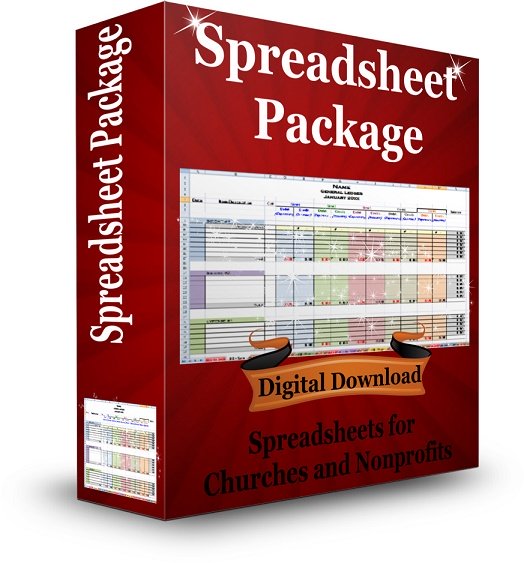Free Spreadsheets!
Need some free spreadsheets to track your income and expenses in your church or nonprofit organization?
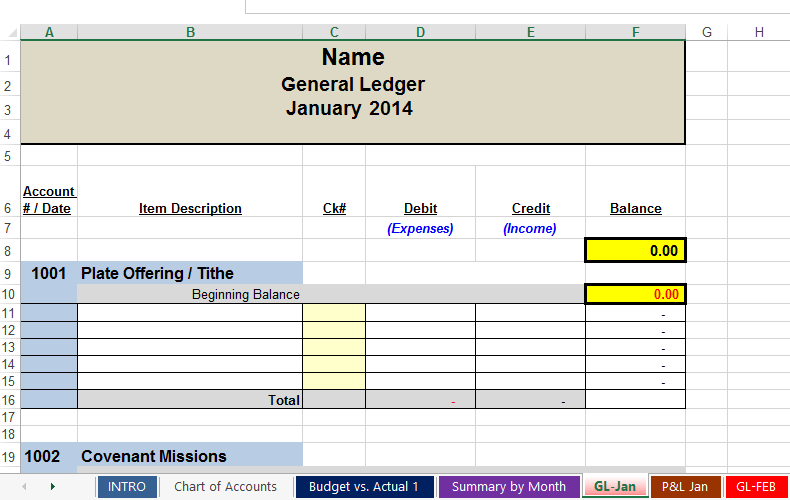
To receive your free accounting software downloads described below, simply fill in the form on my free newsletter page or the form below to subscribe to my free newsletter.
My free spreadsheets are just single entry fund accounting spreadsheets. See this basic accounting page. If your church or nonprofit organization needs to track assets and liabilities, double entry software such as Aplos or QBO would the best for your accounting needs.
However, if you are a start up or small church or nonprofit, my free accounting software downloads may be just what you are looking for.
See what other individuals are saying about the free accounting spreadsheets.
Note: You must have MS Excel or another compatible spreadsheet application like OpenOffice installed on your computer to open up and run these accounting spreadsheets.
Spreadsheet Package
The Spreadsheet Package includes:
- Contribution Tracking Workbook
- 5 Fund Automatic Accounting Workbook
- Bank Reconciliation Workbook
- Collection Count Sheet
- Mileage Log Workbook
- Much more - Click here for details
PLUS a Word document with 3 examples of contribution statements for cash, non cash, and quid pro quo donations that you can customize for your own use!
Fund Accounting Workbook
PLEASE NOTE: These are "free" spreadsheets! They are made for a very small organization that does not need very many income and expense accounts. Adding more accounts in the "auto populate" spreadsheets require a proficient knowledge of spreadsheets and a LOT of time!
If you need more income and expense accounts, look into an accounting software such as Aplos or QBO or my 5 fund spreadsheet in my Spreadsheet Package.
Please know that if you decide to use them...you are "on your own". I work around 10 hours plus a day in my bookkeeping business, so if you write me and ask for help with these "free" spreadsheets, I cannot answer back and cannot help you set them up =(
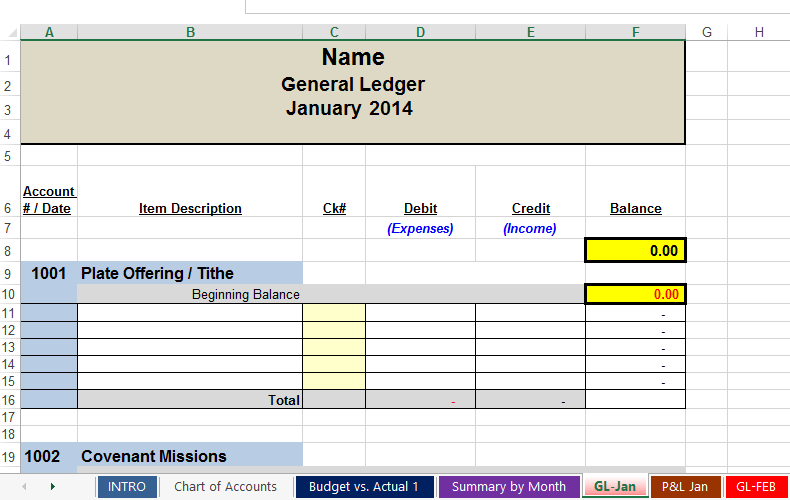
This workbook (set of spreadsheets) consists of monthly general ledgers that automatically carry all totals to a monthly financial statement and quarterly reports. Then all the totals from the monthly reports automatically generate an annual report.
It includes:
- 1 Chart of Accounts
- 1 Budget vs Actual Report
- 1 Summary by Month Report
- 12 General Ledgers
- 12 Monthly Reports
- 4 Quarterly Reports
- 1 Annual Report
- 1 Info Page (it is the first tab...please take a moment to read it first)
Church Accounting Package
A set of 4 ebooks that covers the following topics...
- Fund Accounting Examples and Explanations
- Setting up a fund accounting system
- Donation management
- Minister compensation and taxes
- Internal controls and staff reimbursements
- Much more - Click here for details
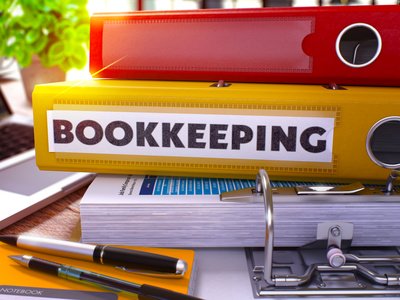
Manual Free Spreadsheet
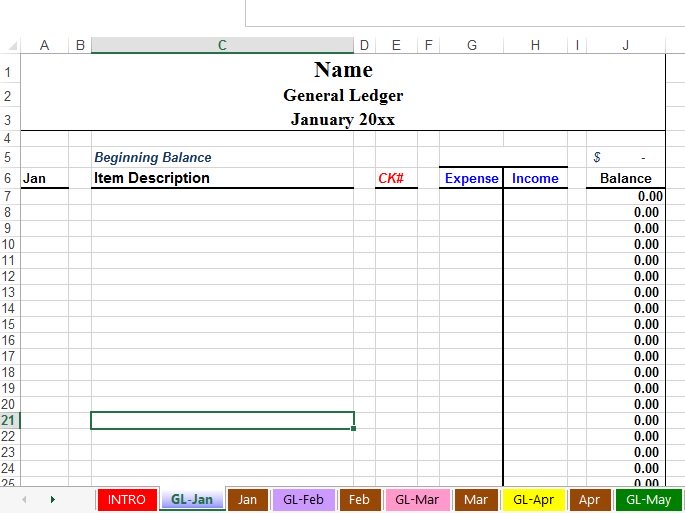
This workbook (set of spreadsheets) consists of a monthly general ledger, monthly report, and an annual report. Unlike my regular accounting free spreadsheets....only the annual report is automatically generated. You will have to manually put in all the totals for the monthly reports.
The general ledger is set up for 1 fund accounts. The monthly report has no formulas (except for set up) and is easy to modify.
NOTE: The accounting workbooks have an INFORMATION worksheet. It is the first tab on the bottom titled: INFO. Please take a moment to review this worksheet as well as utilizing the instructions page on this site. There will be a link to the instruction page on the INFORMATION worksheet or click here: Accounting Workbook Instructions
Accounting Packages:
The above 1 fund accounting workbook is a bonus for signing up for Free Church Accounting's newsletter; however, if you need an accounting workbook with 5 funds already set up or a contribution tracking workbook, please see the Spreadsheet Package!