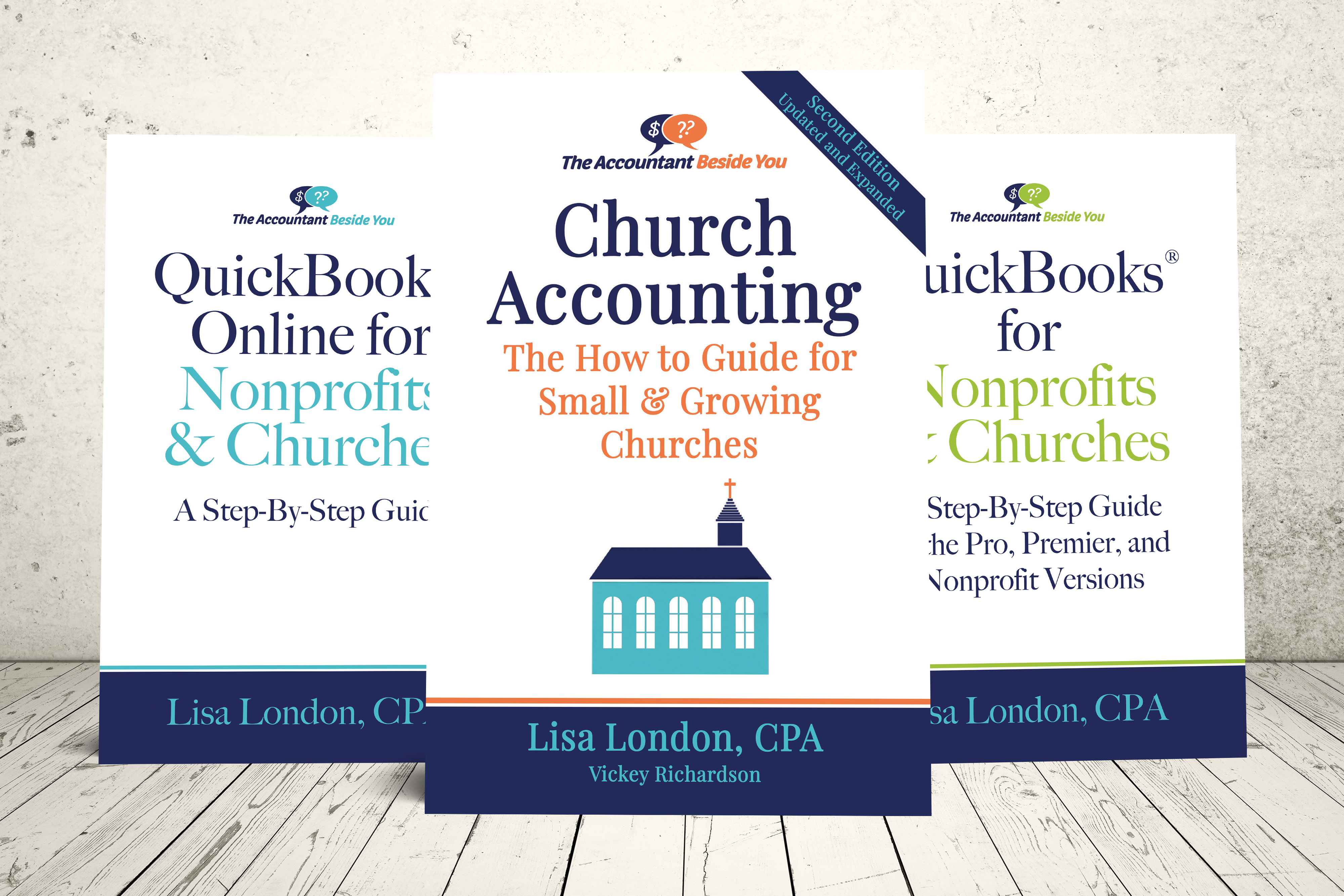3 Common Mistakes When Choosing Church Software
In a recent post evaluating QuickBooks, Vickey wrote
“…I recommend doing extensive research before choosing your software.”
We couldn't agree more.
In fact, at Capterra, we've spent the last 13 years providing free help to millions of people as they do their extensive research.
We've learned a lot about how to do it right and, unfortunately, how most people actually do it.
It’s far more likely that they make one of the following 3 Common Mistakes When Choosing Church Software:
Church Accounting Package
A set of 4 ebooks that covers the following topics...
- Fund Accounting Examples and Explanations
- Setting up a fund accounting system
- Donation management
- Minister compensation and taxes
- Internal controls and staff reimbursements
- Much more - Click here for details
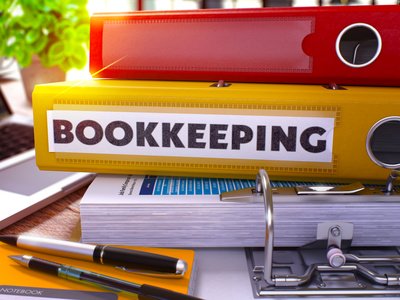
Choosing Church Software Tips:
Mistake #1: Considering only 1 option
“Extensive” – I won’t list the formal definition from the dictionary, but I know it means more than 1.
Software selection is a difficult process, but like most things in life, you typically get what you put into it. Spending the time to consider several options has many benefits, including:
You learn more. An often overlooked benefit is that your pre-conceived notion of how to solve your problem is challenged or torn apart. Good vendors help educate you and can provide great insight into how others are solving similar problems.
You have something to compare. It’s hard to know if you’re getting a good product or a good deal if you don’t have anything else to compare it to.
Capterra recommendation: Create a short-list of three to five solutions for demos and evaluation.
Mistake #2: Not getting a trial or demo
Would you consider buying a house without first seeing it? I can’t imagine buying something as big, in which you’ll spend so much time without first “demoing” it, yet that’s what a lot of people do with software.
Ease of use is often cited as the #1 factor in satisfaction for software users, especially churches and nonprofits that rely on so many volunteers. How can you determine if it’s easy for you to use if you never even see it?
Capterra recommendation: Get a free trial or live demo – nearly all vendors offer this. If nothing else, at least get a demo of some kind.
Mistake #3: Just ask your friend what they’re using
Just because your friend uses and likes (ABC Software), it doesn’t mean that it is the right fit for your church or organization. No two organizations are the same – your people, your processes, your level of comfort with technology, personal preferences, etc… are unique.
There’s nothing wrong in getting recommendations from peers, especially those in similar organizations, but it’s crucial that you still follow a solid process and evaluate those solutions for your organization.
Capterra recommendation: Get recommendations from peers that are similar to you and add them to your short-list.
These are just 3 of the common mistakes we've seen over the years when choosing church software. Those that do it right follow a proven process (For help check out: Your Roadmap to Buying Business Software) and “do extensive research before choosing [their] software.”
* See more tips on choosing the church software that is best for your church.
Author Bio
Ryan Yeoman is part of the Marketing Team at Capterra, a free service that helps people find the right software for their organizations. He is a regular contributor to Capterra’s blog, where he writes about church software and is constantly looking for new solutions to add to Capterra’s Church Management Software Directory.