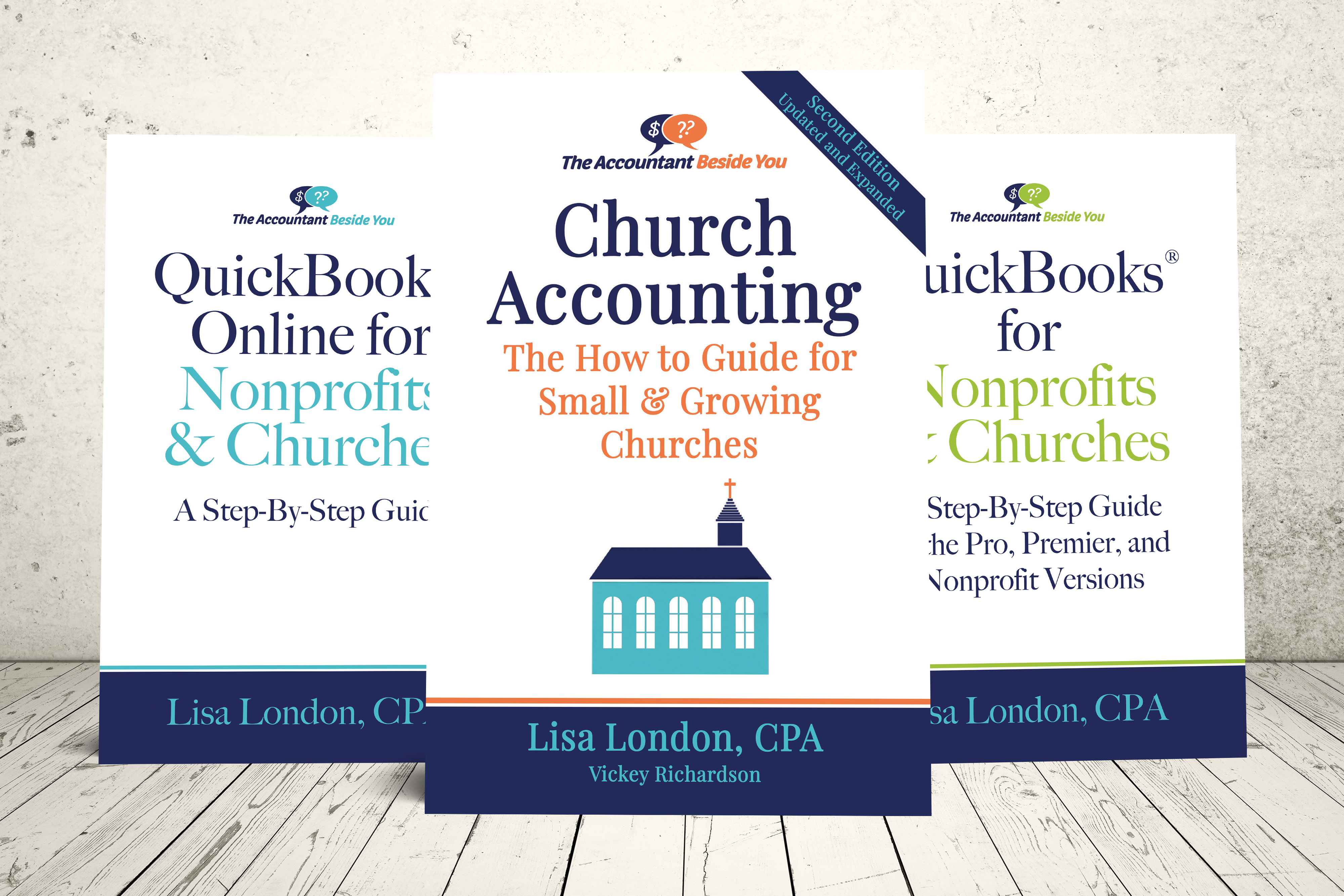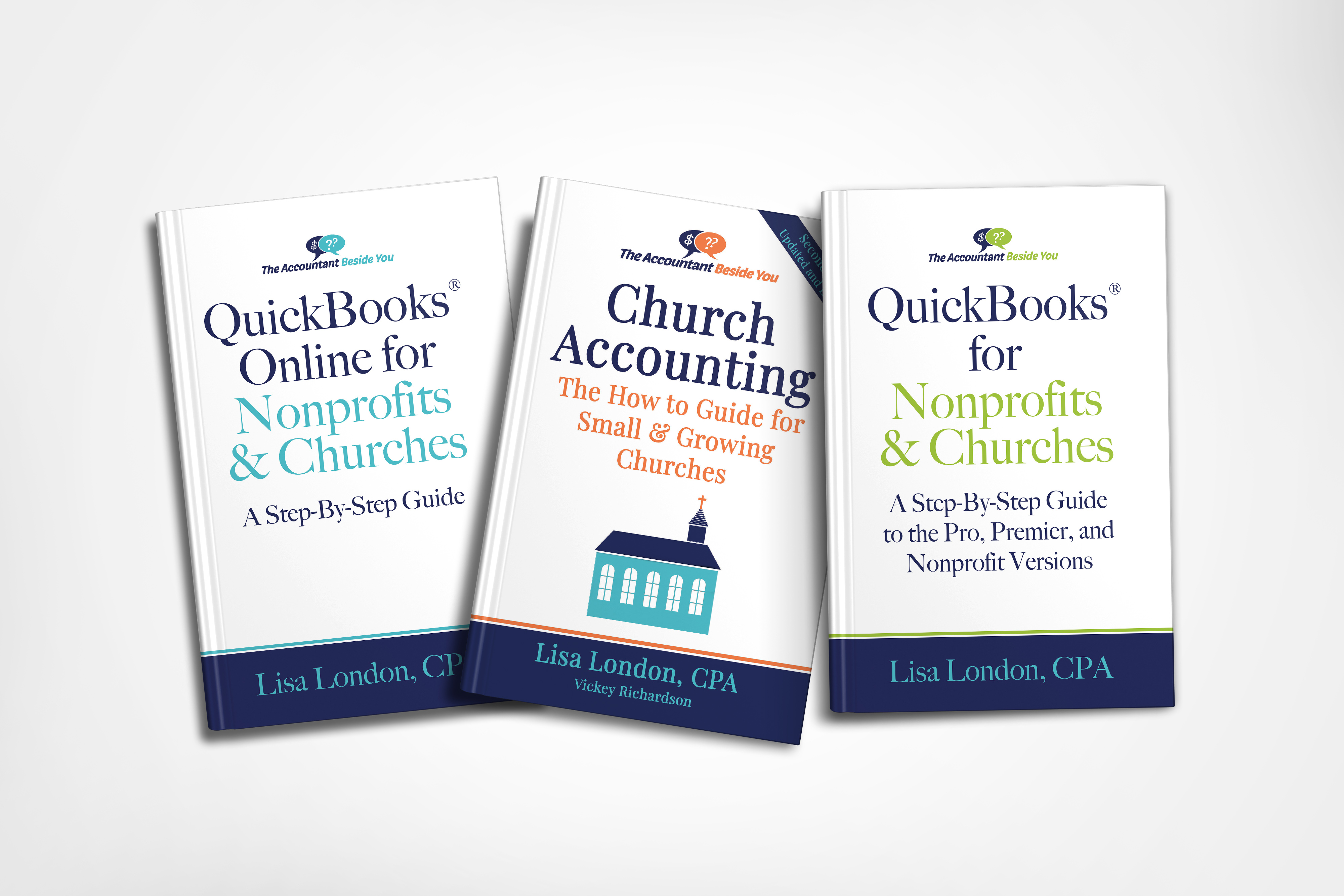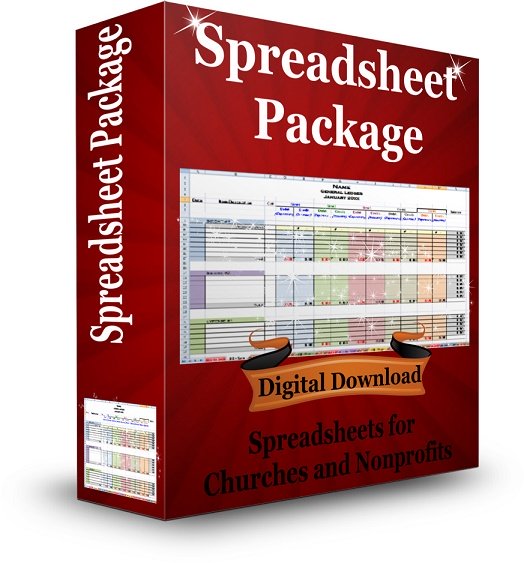How to Complete a W-3 Form
A W-3 form is a summary of your W-2 forms. The W-3 and copy A of all W-2s must be mailed to the Social Security Administration no later than the end of January...even if you file them electronically!
Notice that you do not send the W-3 to the IRS. Instead, the Social Security Administration shares the W-3 and W-2 information with the IRS.
Note: the Social Security Administration has a free electronic filing option available that allows you to prepare and submit up to 20 W-2s. You have to set up a user name and password, but it is easy to do. See the above link for instructions.
The Church Accounting: How To Guide devotes a whole section of the book to payroll for churches. It covers payroll terminology and forms and then takes you through the steps necessary to set up a payroll, calculate and file the necessary taxes and forms, and even details how to handle the minister's payroll. It also includes sections on filling out IRS forms: 1099, 1099-NEC, and 1096.
If you have QuickBooks or are considering using it in the future, go ahead and purchase the QuickBooks for Churches and the How To Guide combo for a complete package on setting up and administering a payroll using QuickBooks.
Step-by-Step instructions for manually filling out the W-3 Form:
Note: Box a (control number) is optional. Usually smaller churches do not use this box.
- Check how you pay your employment taxes in box b. Most churches pay on a
Form 941
or Form 944.
Note: According to the IRS instructions for Form W-3, in Box b – Kind of Payer, a church should check the “941” box even if it is not required to file Form 941 or Form 944 (for example, because the church staff consists of only the pastor).
Important: The IRS has revised the W-3. They now require more information in box b. They want to know what kind of employer you are.
According to the W-3 instruction booklet and the referenced Pub 557 it looks like most nonprofit organizations, including churches, will check the box “501c non-govt”. - Enter the total number of W-2s you are attaching in box c.
- Enter the church’s EIN (Employer Identification Number) in box e.
- Enter your church’s name and address in boxes f and g.
- Enter the totals for the corresponding boxes on your W-2s in boxes 1-14. For example, in box 1, you would enter the total of all of the number 1 boxes from all of the W-2s.
- Enter your state information in boxes 15 – 18.
- Sign the W-3
The W-3 and the Copy A of all W-2s must be sent to the Social Security Administration at:
Data Operations Center
Wilkes-Barre, PA 18769-0001
Important: Don’t staple or tape the Copy As of the W-2s to each other.Put them in alphabetically order by employee’s last name or numerically order by employee’s social security numbers. Also do not fold the W-3 or W-2 forms. Send them to the SSA in a large flat envelope.
Spreadsheet Package
The Spreadsheet Package includes:
- Contribution Tracking Workbook
- 5 Fund Automatic Accounting Workbook
- Bank Reconciliation Workbook
- Collection Count Sheet
- Mileage Log Workbook
- Much more - Click here for details
PLUS a Word document with 3 examples of contribution statements for cash, non cash, and quid pro quo donations that you can customize for your own use!